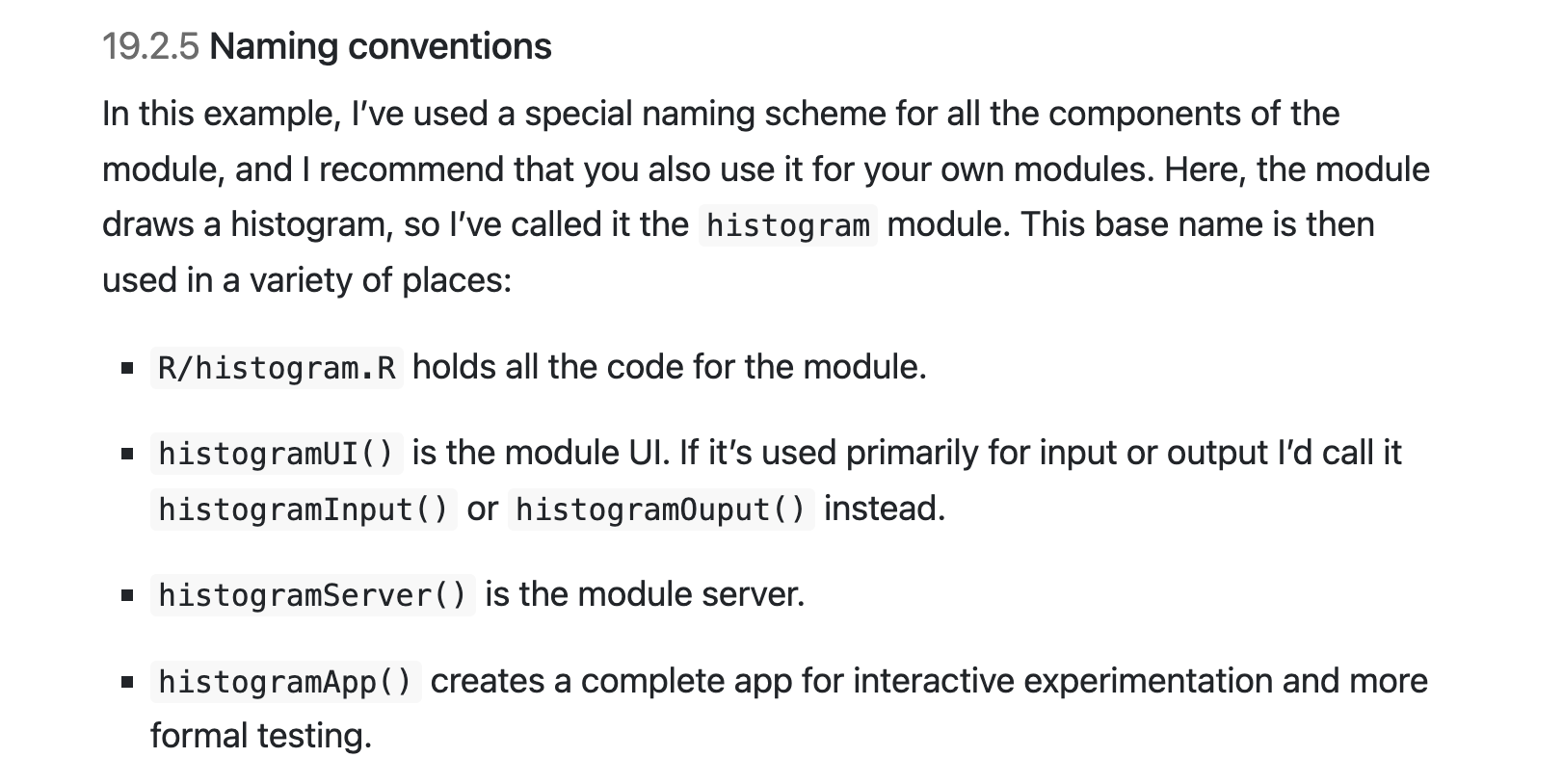Week 12: Shiny, Part IV
Overview
Overview
- AMA
- Shiny, Part IV: Best Practices
- For Next Time: A Bit on Golem
The Assignment [Multi-week]
A shiny
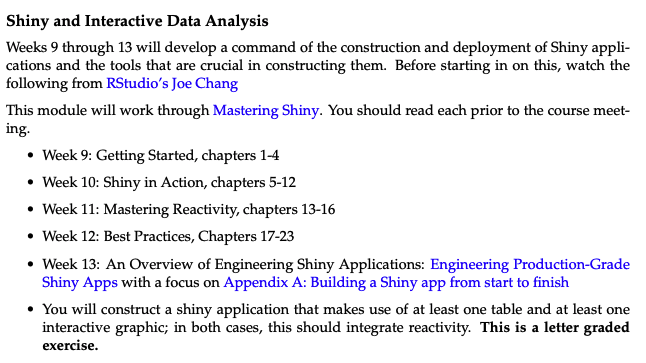
Syllabus Module for Week 11
Chapter 16: Escaping the Graph
The Case Studies
Two that are related.
The timer
Warnings:
It is quite easy to get carried away and muddle the flow.
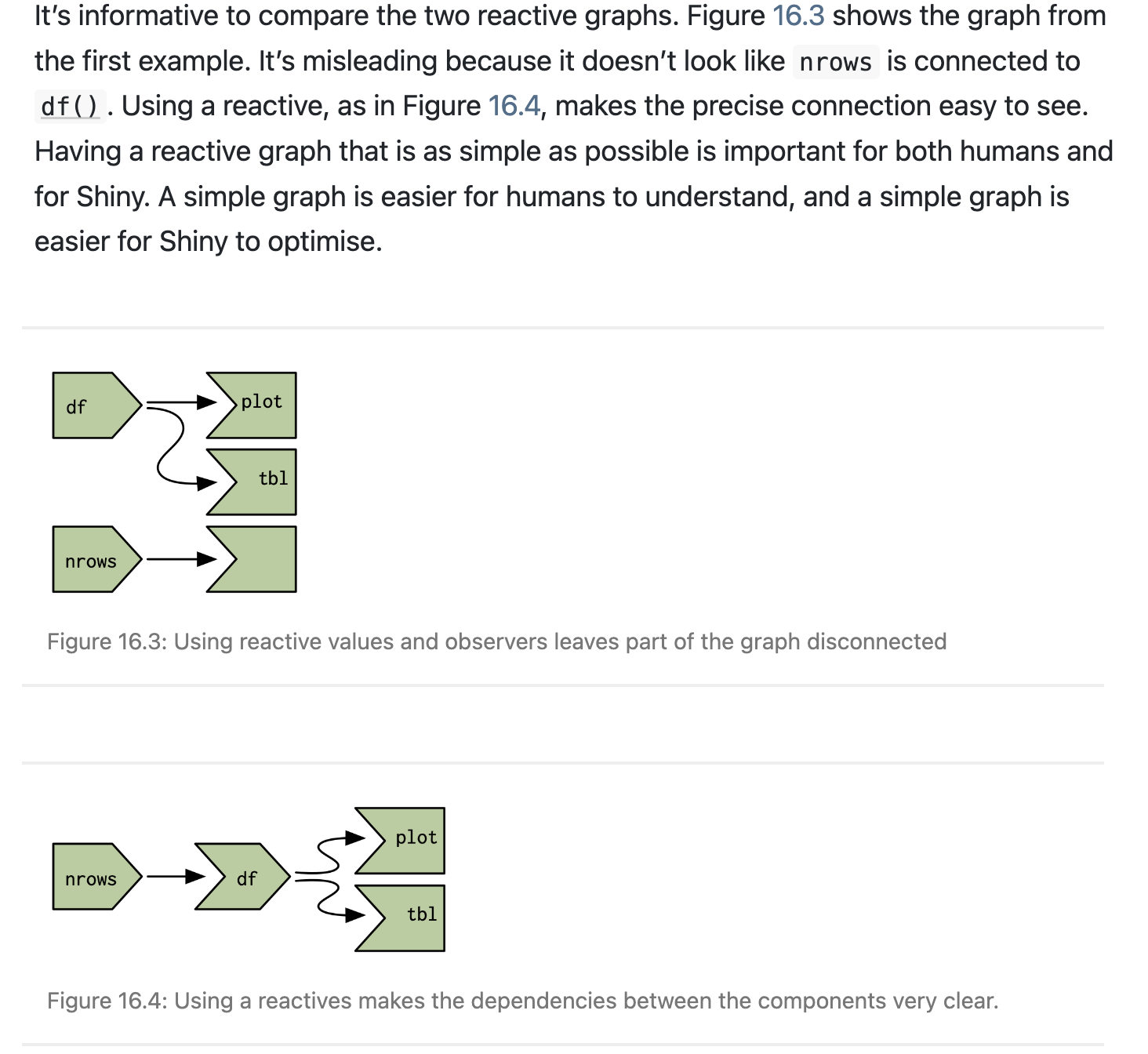
Anti-patterns
The Path Forward
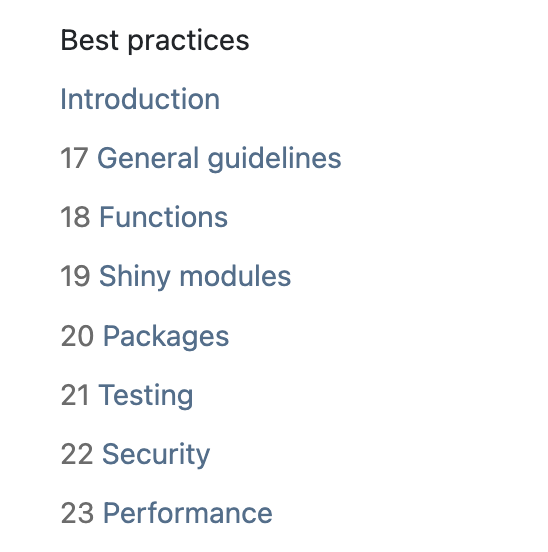
Shot of Final Section
The Overview
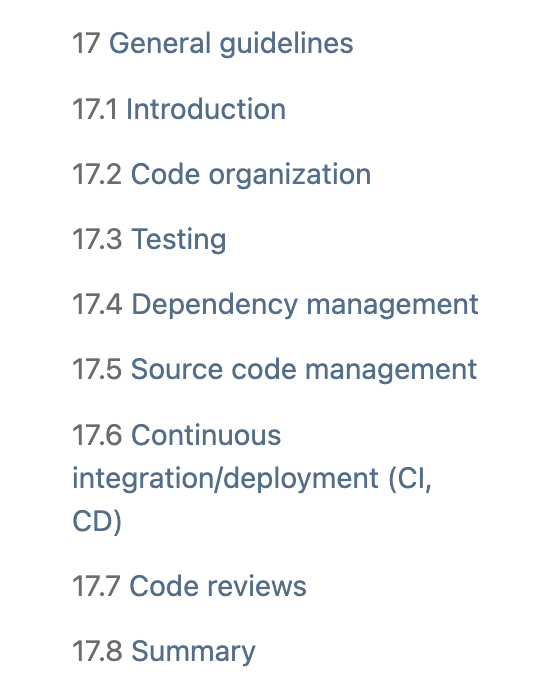
Best Practices
Two Word Summary: Software Engineering
Code Organization: - Clear and concise names - Comments for complex code - Can big functions be made smaller - Copy/paste and functions - Tangles versus isolations
Chapters 18 Functions and 19 [Modules] seek to achieve some of these ends.
Testing is Key
renvorpackratfor package dependenciesconfigpackage for non-package dependencies
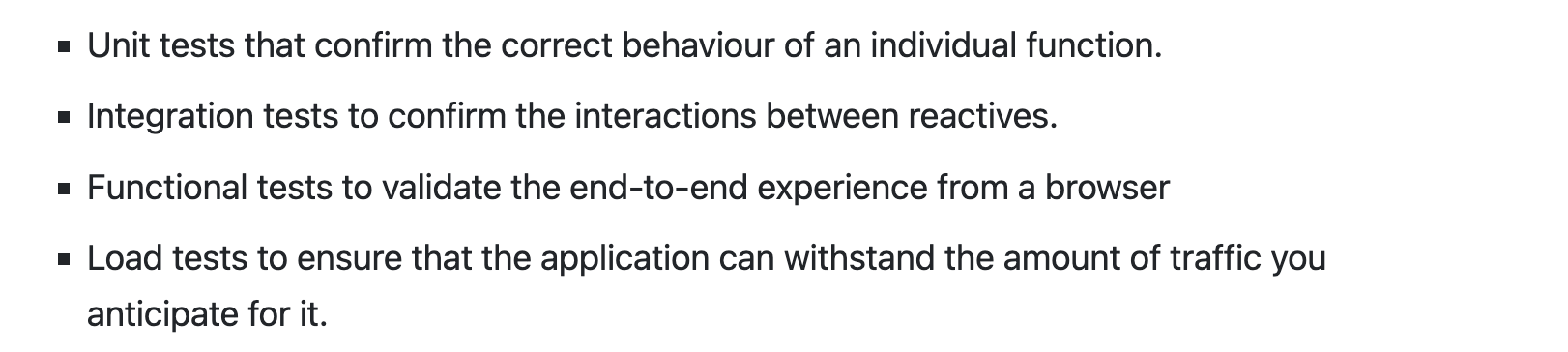
Testing ideas
Source Code and CI/CD
Github is most common for source storage though it is by no means the only such tool. Tools for integrating testing are the key to the CI/CD part.
Code reviews are common practice in professional development shops. Different approaches with different people often improve our code. Two aspects.
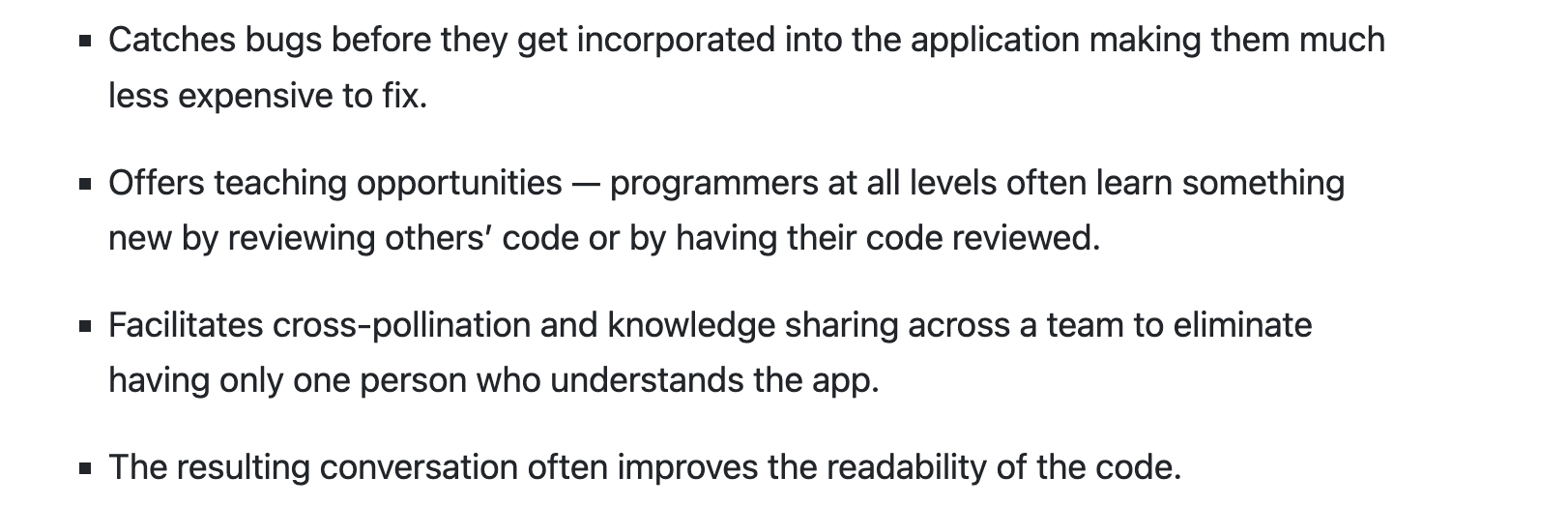
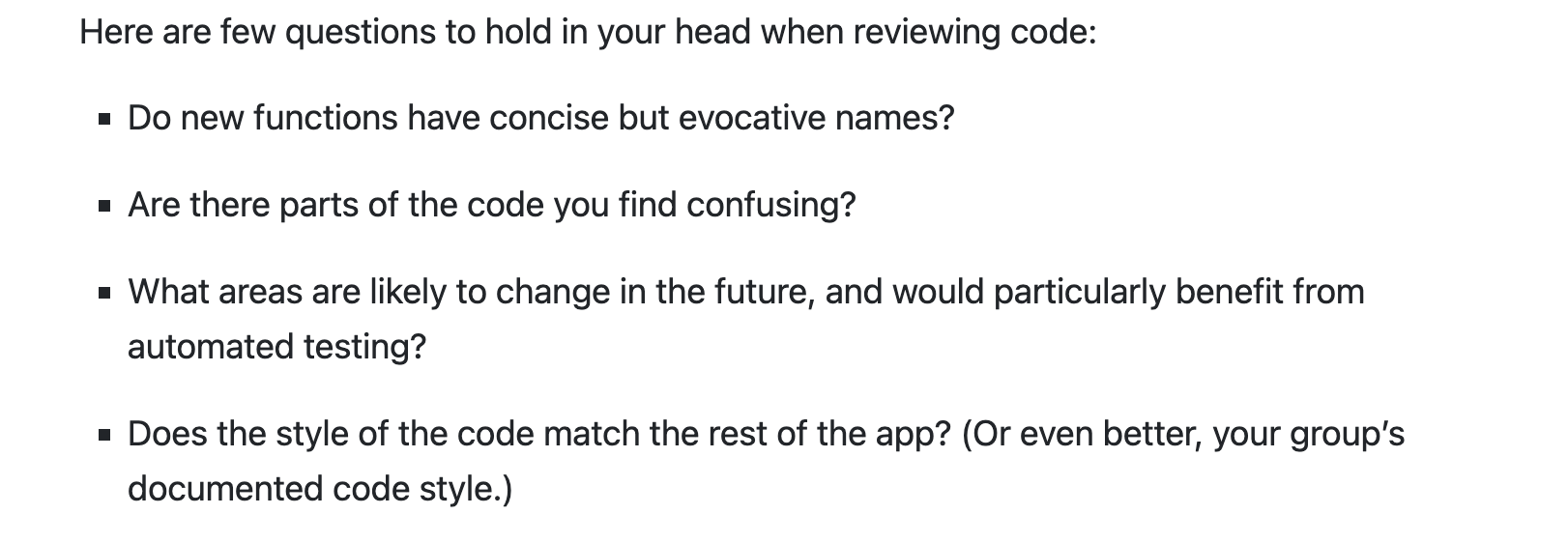
Functions
Two Basic Types:
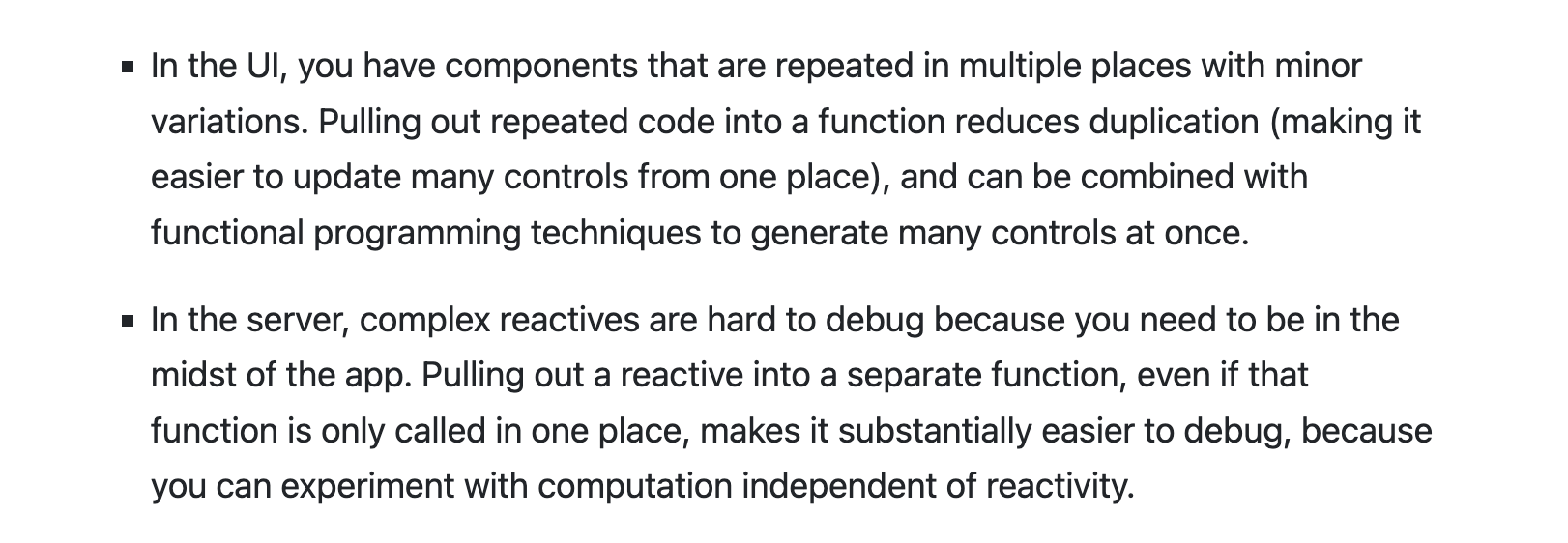
Functions for UI and Server
Why functions?
The key benefits of a function in the UI tend to be around reducing duplication. The key benefits of functions in a server tend to be around isolation and testing.
Shout out to golem
R packages have a standard form of organization with code in R/.
UI Functions
An example: - Copy/pasting sliders - A function for creating sliders - Functionally programming the sliders - The UI is data; functions given data
Server Functions
It is much easier to debug and test your code if you can partition it so that reactivity lives inside of server(), and complex computation lives in your functions.
When looking at a reactive expression or output, there’s no way to easily tell exactly what values it depends on, except by carefully reading the code block. A function definition, however, tells you exactly what the inputs are.
Let’s walk through the example.
Shiny Modules
Modules are functions but, rather than being defined for a UI or server, they typically integrate both. They are essentially a namespace for their environment. They are basically mini-apps that define a module UI and a module Server.
Interacting with namespacing
Modules are black-boxes that match together the UI and server. This means two important things.
Anything from outside the module has to be passed – think sandboxes.
![Structure]()
Two Case Studies of Input/Output
19.4 Provides Many Cases
An important part of the mental model.
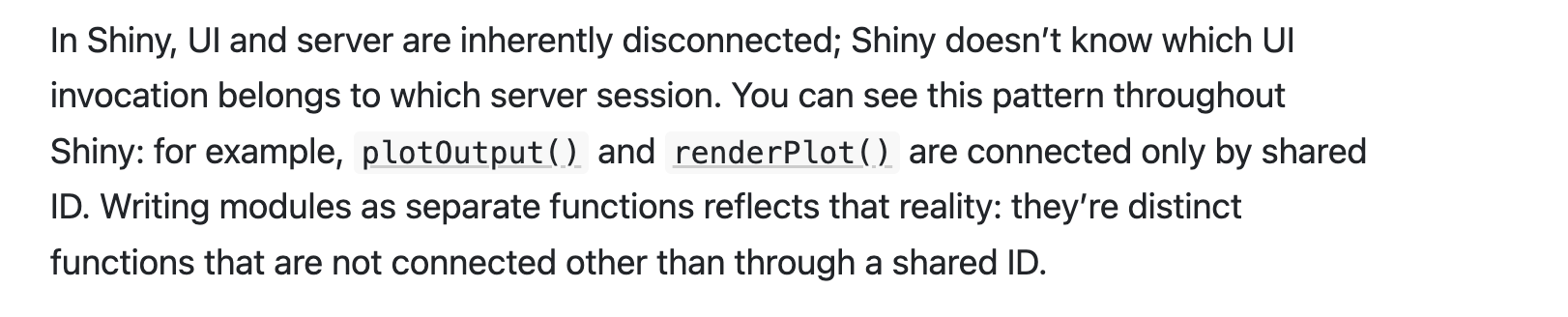
Do not forget…
Chapter 20: Apps as Packages
First, this is the same advice as Emily Riederer’s advice on markdown-driven development.
Second, this requires knowledge of exactly how R packages are built. On R packages, there’s a great resource though more on this next time with golem [or the rhinoverse].
Testing
Four key levels:
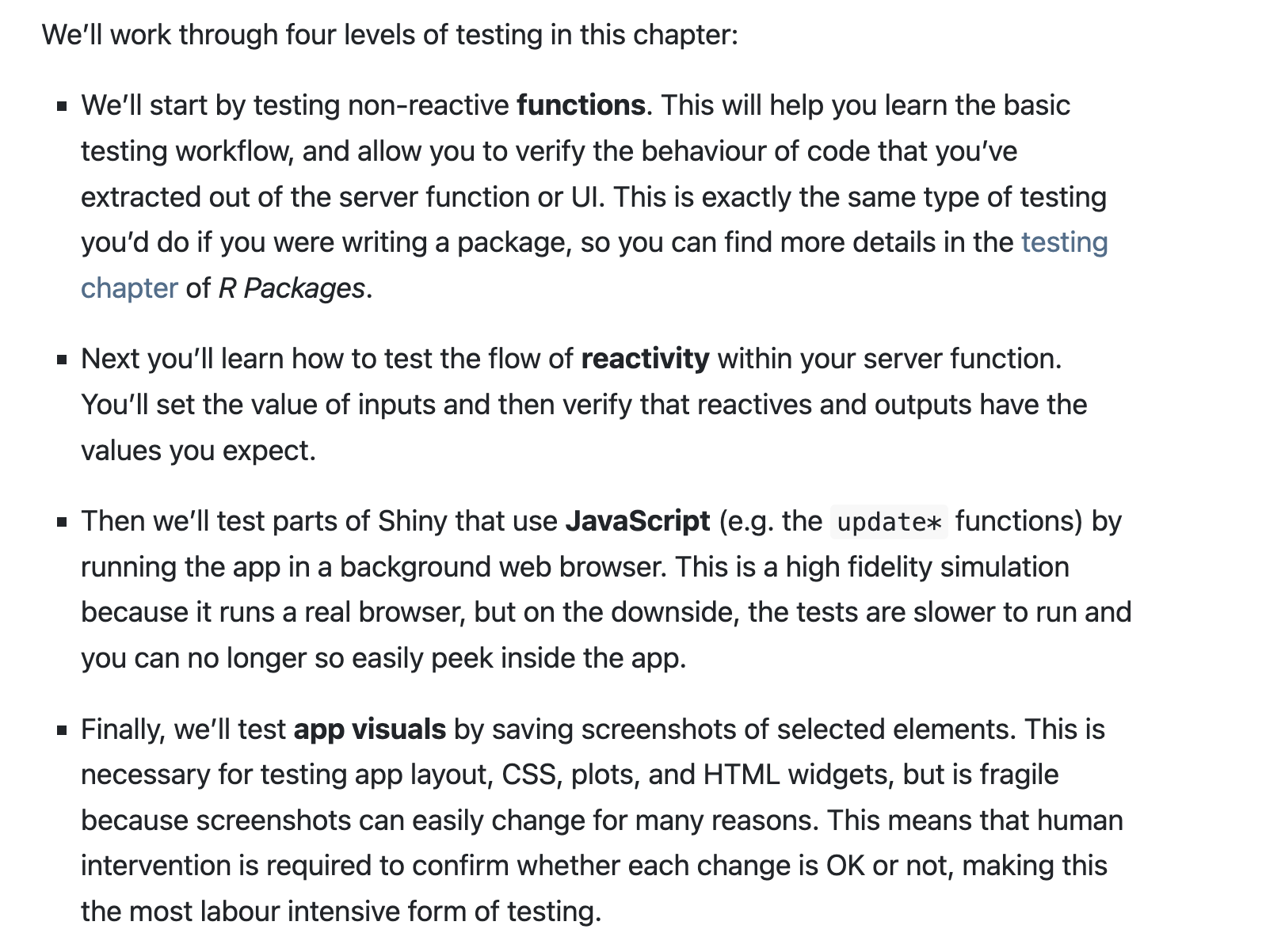
Testing types
testthat
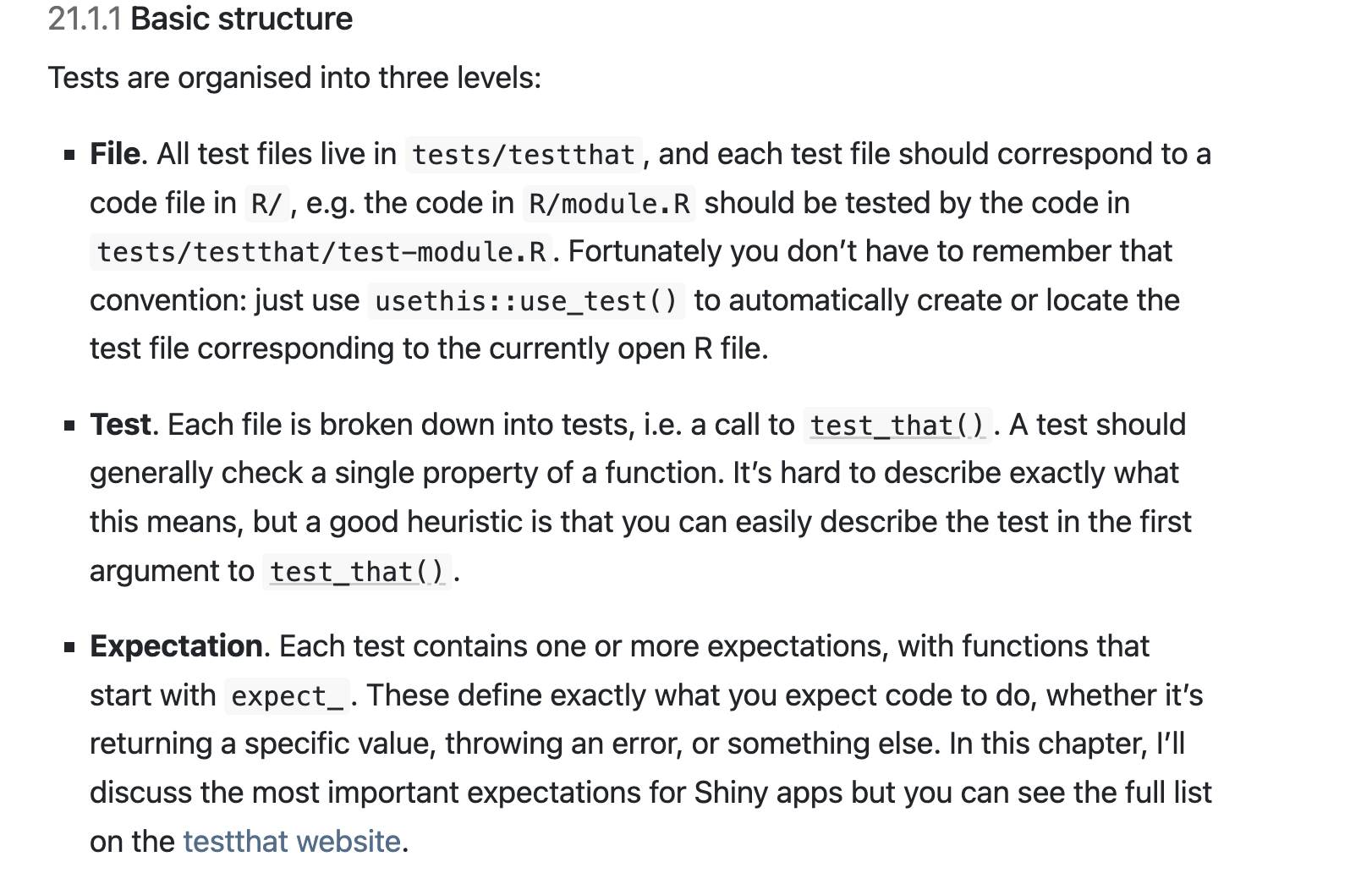
The structure of tests
When to test?
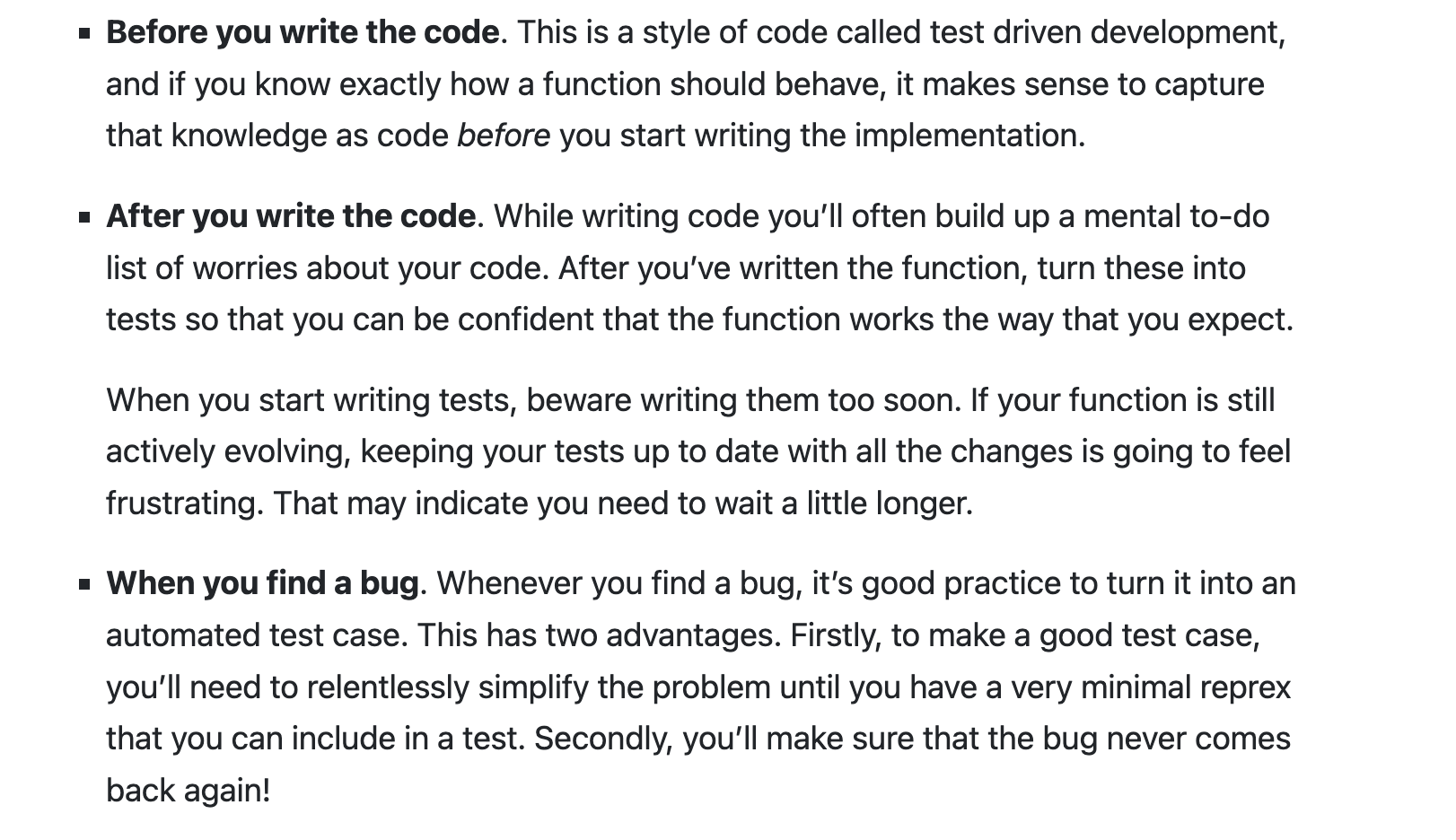
Three models
Security
Two main issues:
Your data: you want to make sure an attacker can’t access any sensitive data.
Your computing resources: you want to make sure an attacker can’t mine bitcoin or use your server as part of a spam farm.
Performance
- Benchmark
- Profile
- Optimise
Improvement Suggestions
There are two parts to improvement. The first is shared with essentially any R code using the three principles on the last slide: benchmark, profile, and optimise. Because shiny’s are whole systems, there is also…
- Caching
- Scheduling
- Managing Expectations
You have now mastered shiny….
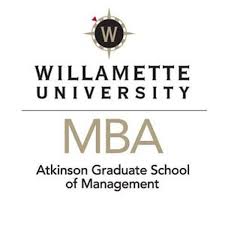
Communicating With Data: Week 12 (10 Apr 2023)