Week 3
Overview
- AMA
- Quarto Things
- Essential Differences between Quarto and RMarkdown
- Adding to a Portfolio with Quarto, Distil, or Blogdown
The Assignment for this week
Create a minimal portfolio. Three ways. Let’s talk about them.
usethis
Setting this up makes interacting with Git far easier from RStudio.
Snippets
Check out my snippet
- Activate them with [Shift]+[Tab]
- I learned they require arguments
- RStudio Forums
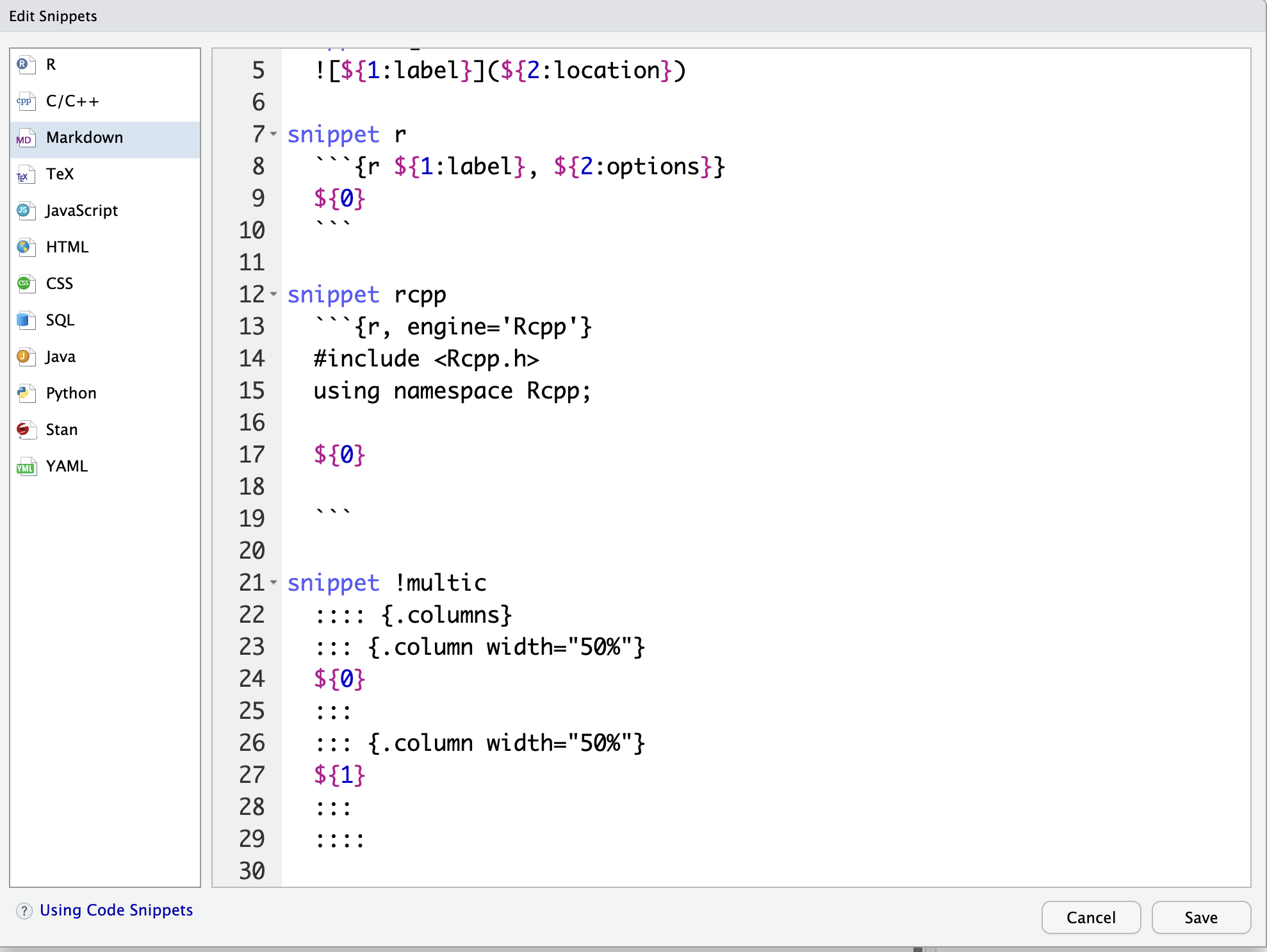
AMA
#tidyTuesdayas a source of data and an awesome collection of neat visualizations- Resources:
stackoverflowand Posit Community
An Example
Note: requires hrbrthemes
The Structure of an RMarkdown/Quarto document
- The top stuff in between three dashes is YAML [YAML is not a Markup Language]
- The markdown syntax
- Code chunks and options within them [the indicated methods differ a little between RMarkdown and Quarto but the old/RMarkdown method works]
They are nearly identical but quarto has some amazing features.
On a Portfolio
Preliminary questions:
- Where do you want to host it? Do you need a fancy domain name?
- The github main page trick [this is not well documented that I can find]
- Setting up rendering?
- Templates
- Also, quarto websites and blogs.
Quarto things
- The Documents
- Blogs are largely a subset
- The Amazing Quarto thread
Essential Differences
- Quarto is probably more reliable long-term.
- There are remarkably few differences and most are in YAML
- Quarto YAML is literate.
- Quarto code chunk options follow a new format.
Some of the most important for your portfolio
Code folding:
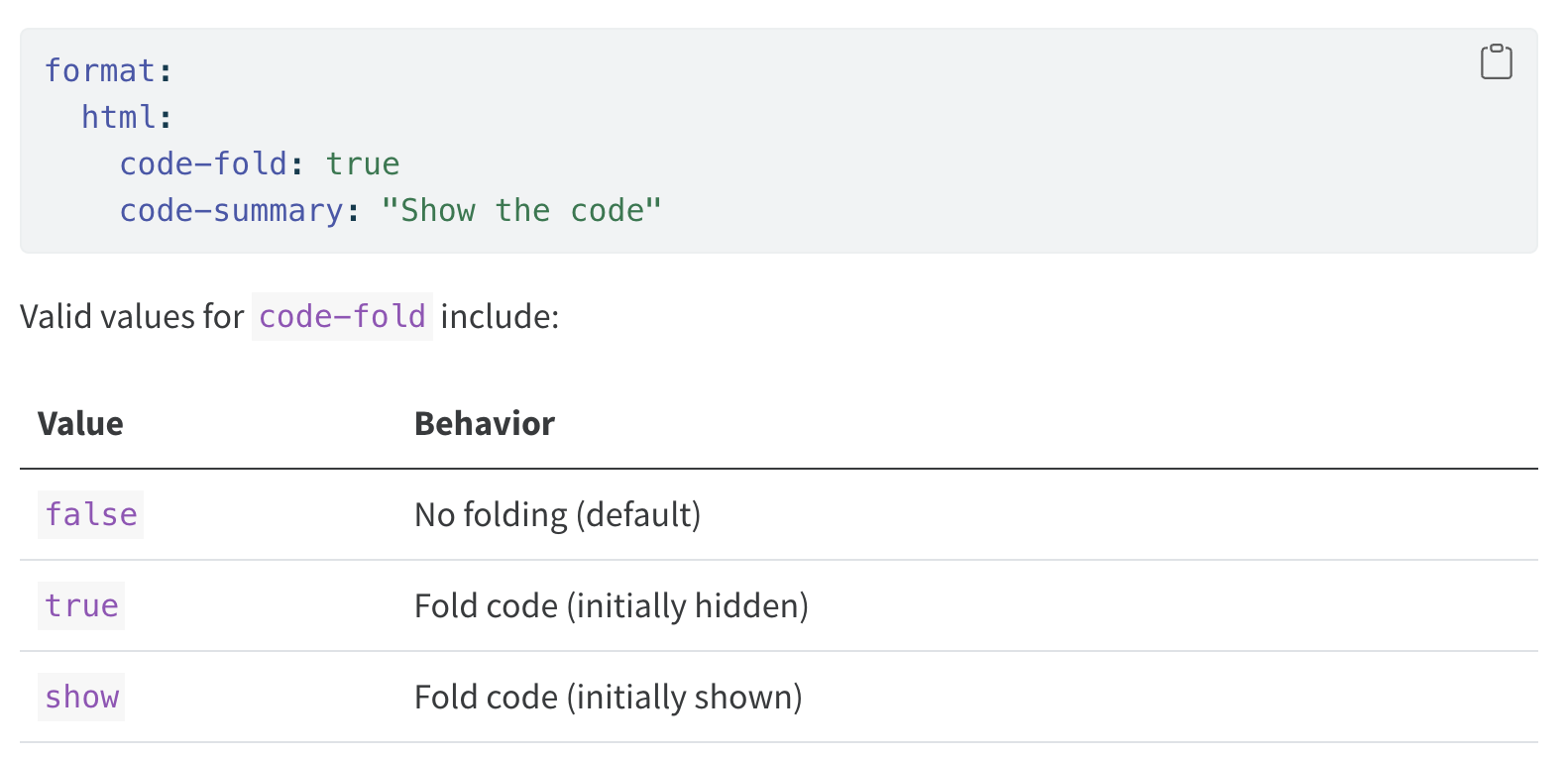
Fold
Default Theming
NEVER USE DEFAULT THEMES
- They’re ugly.
- It makes people wonder if you understand theming.
theme_set(theme_minimal())Let’s explore those in turn
The pdxrug talk
Though it is about presentations, all kinds of things can be done.

pdxrug
on tidyTuesday
For next week’s assignment, browse the tidyTuesday archives, find a visualization, and try a modification of it in a post. Or some other post of interest. So that we know how to extend it. We are going to add to it from here.
Adding to the Portfolio
Once the workflow is correct, it should be straightforward. I typically just copy a post, delete all the stuff, and use that as a template.
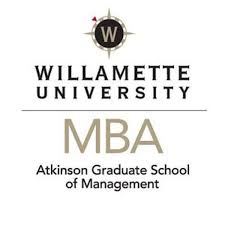
Communicating With Data: Week 3 (30 Jan 2023)