1
2
3
4
5[[1]]
NULL
[[2]]
NULL
[[3]]
NULL
[[4]]
NULL
[[5]]
NULLreveal.jsfunction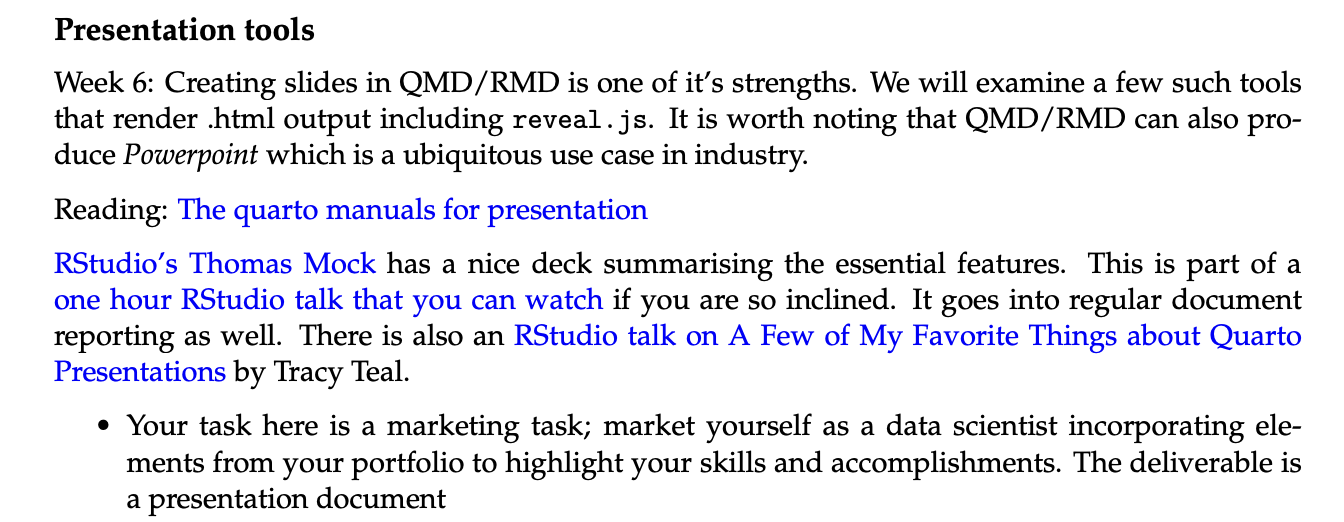
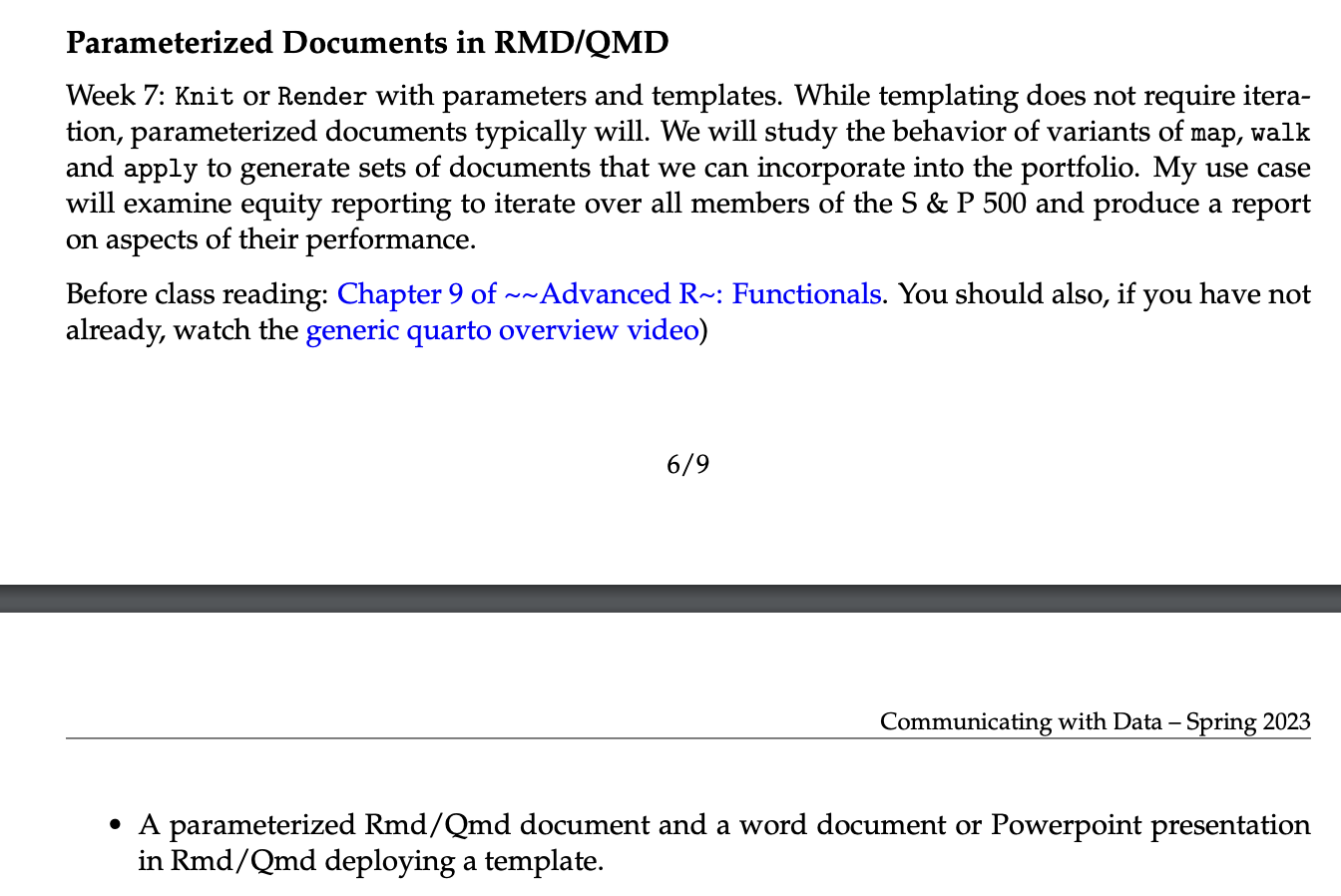
If there are things you want to figure out with quarto, what are they?
In the old days, there was apply and variants of apply including lapply, sapply, apply, `vapply and others.
From Advanced R
map_chr: map to character.map_lgl: map to logical.map_int: map to integer.map_dbl: map to double.map mpg cyl disp hp drat wt qsec vs
"double" "double" "double" "double" "double" "double" "double" "double"
am gear carb
"double" "double" "double" mpg cyl disp hp drat wt qsec vs am gear carb
TRUE TRUE TRUE TRUE TRUE TRUE TRUE TRUE TRUE TRUE TRUE mpg cyl disp hp drat wt qsec vs am gear carb
25 3 27 22 22 29 30 2 2 3 6 mpg cyl disp hp drat wt qsec vs am
20.091 6.188 230.722 146.688 3.597 3.217 17.849 0.438 0.406
gear carb
3.688 2.812 map has a natural column orientation.
library(tidyquant)
library(rmarkdown)
library(purrr)
Equity.Analyser <- function(x) {
render("TQ-Parameters.qmd",
params = list(ticker = x),
output_file = paste0("docs/files/",x,".html"))
}
SP400 <- tq_index("SP400")
SP400$symbol %>% map(., function(x) { Equity.Analyser(x)})Two general pathways.
function(x) { something.happens.to(x) }
~
An example: NB: old school apply takes a row (1) or column (2) input.
mpg cyl disp hp drat wt qsec vs am gear carb
FALSE FALSE FALSE FALSE FALSE FALSE FALSE FALSE FALSE FALSE FALSE $mpg
[1] FALSE
$cyl
[1] FALSE
$disp
[1] FALSE
$hp
[1] FALSE
$drat
[1] FALSE
$wt
[1] FALSE
$qsec
[1] FALSE
$vs
[1] FALSE
$am
[1] FALSE
$gear
[1] FALSE
$carb
[1] FALSE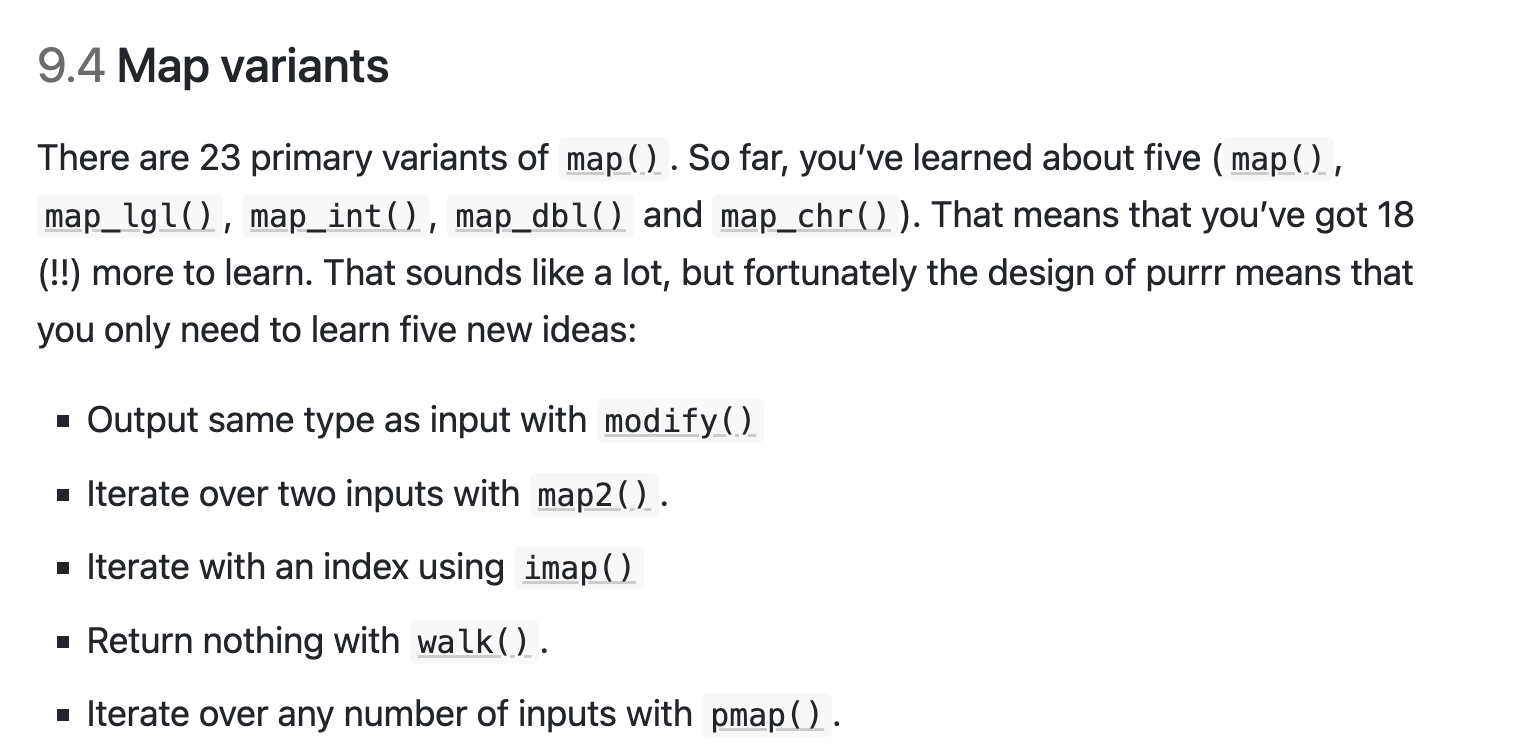
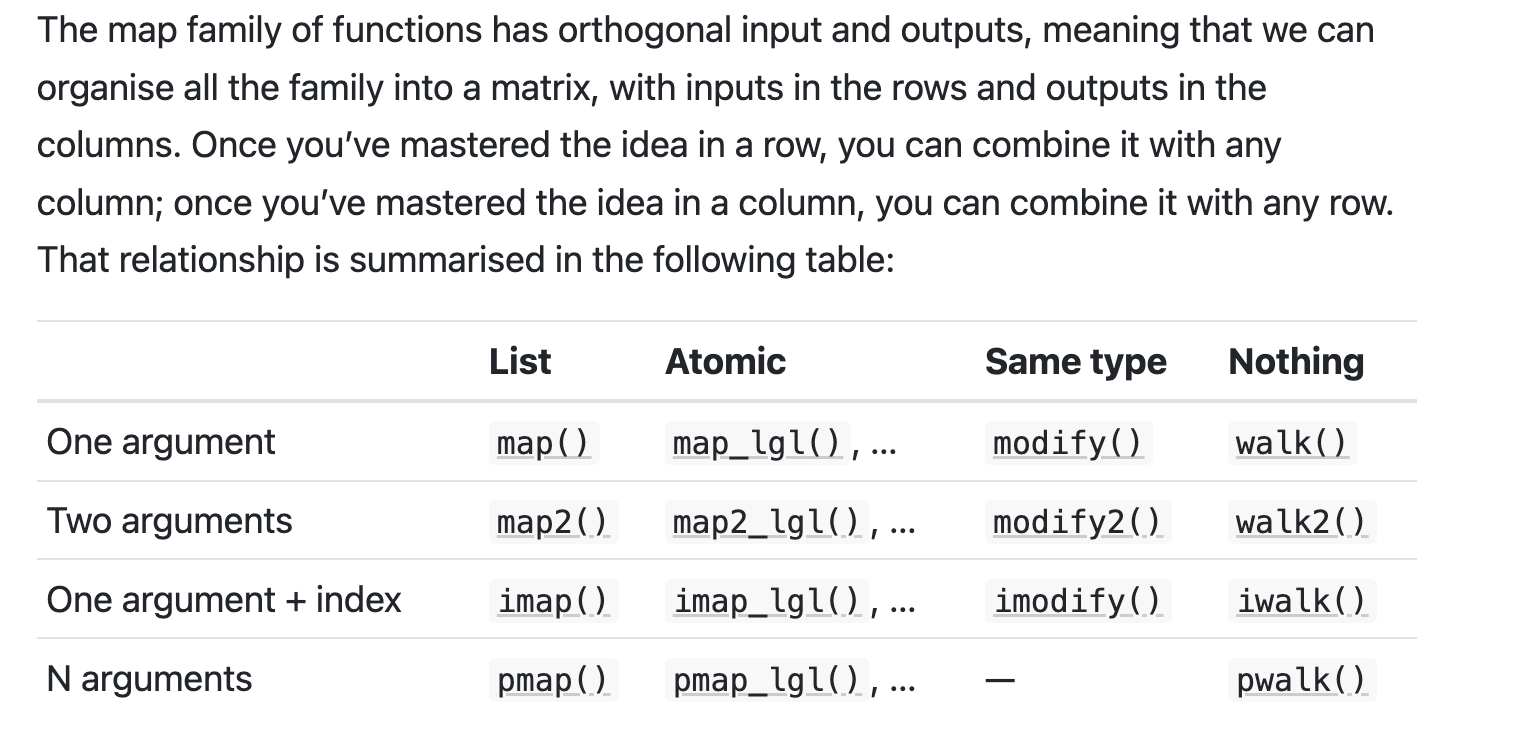
Screen shot
map2Screen shot
walkVisualizing walk2
imap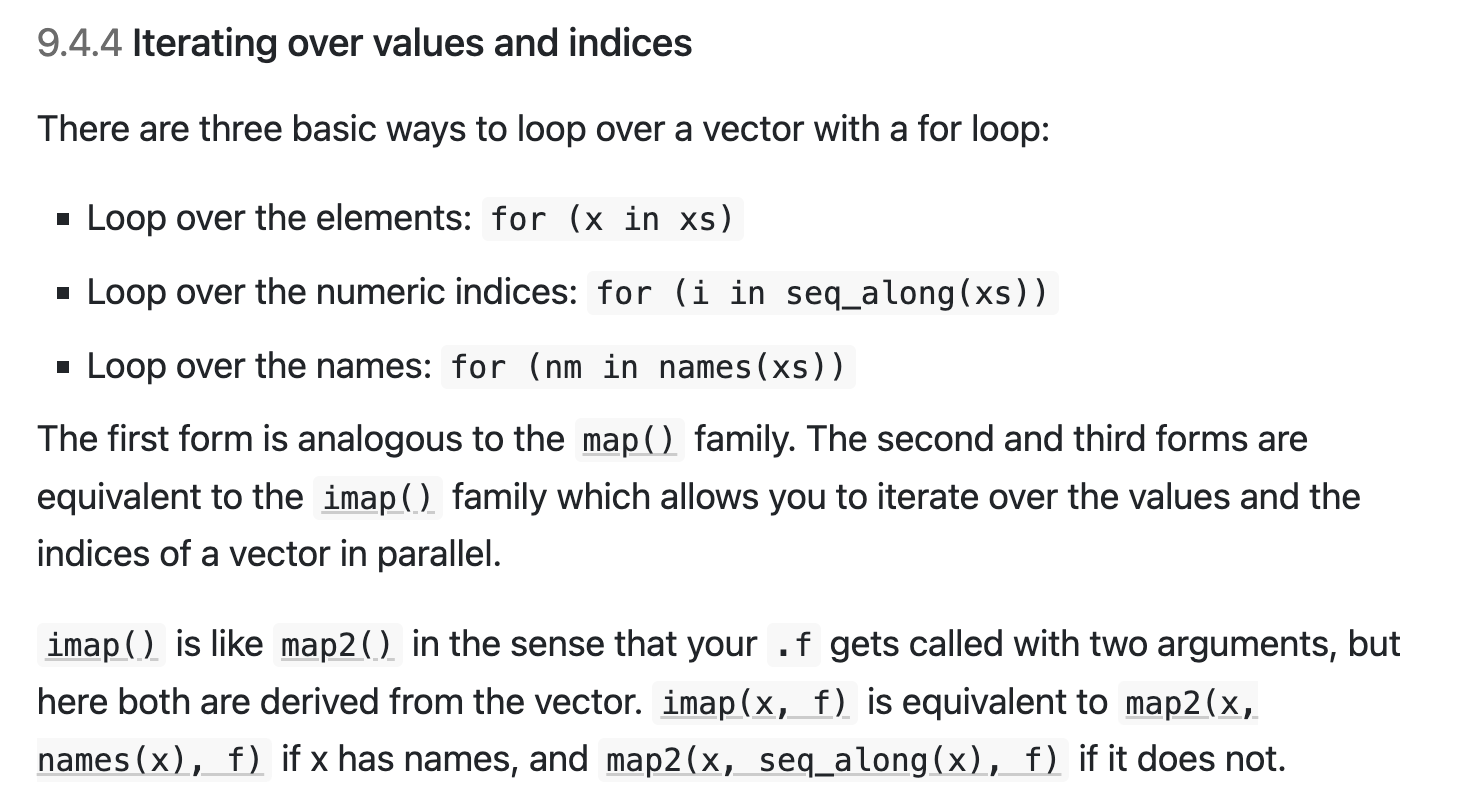
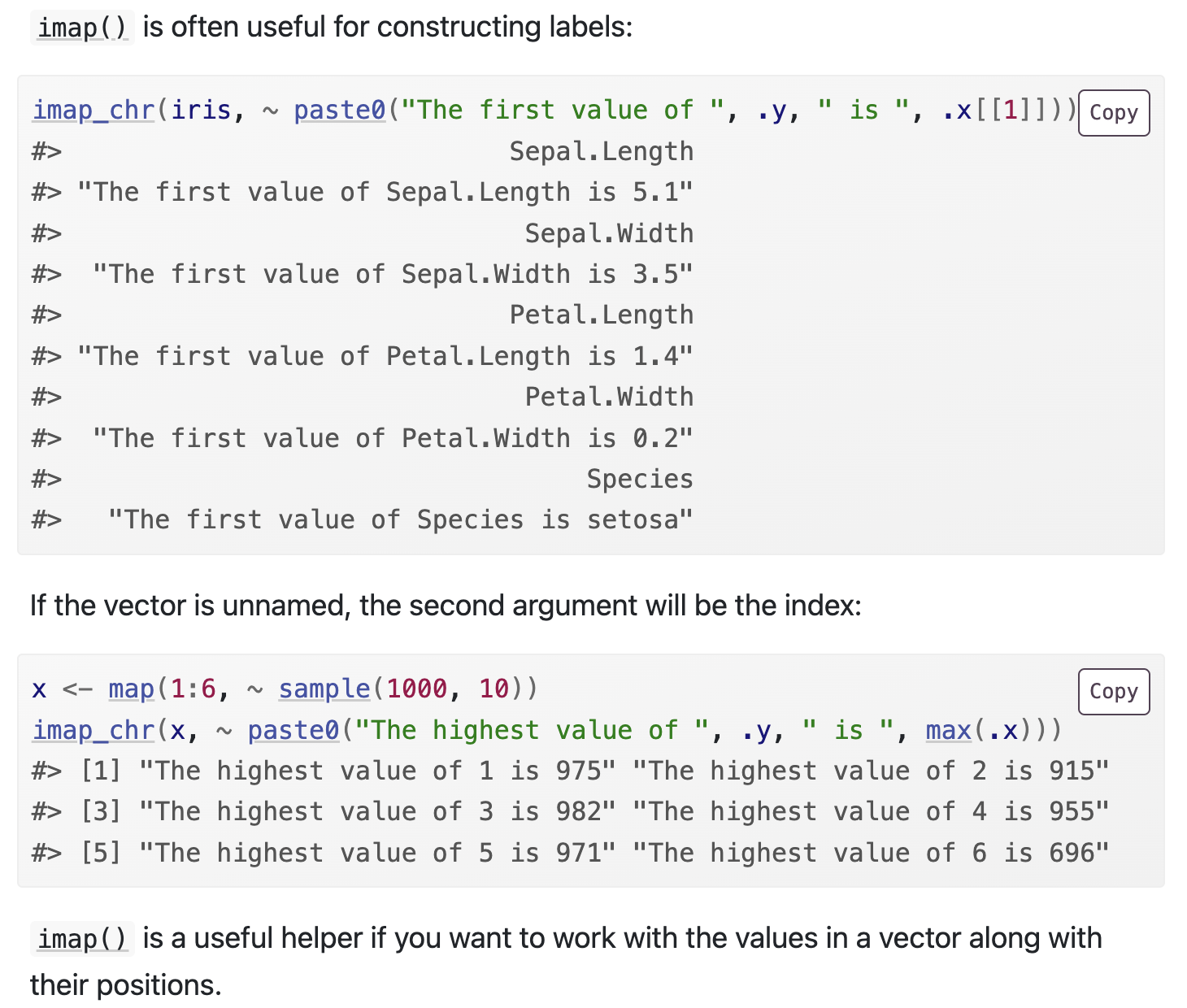
pmap
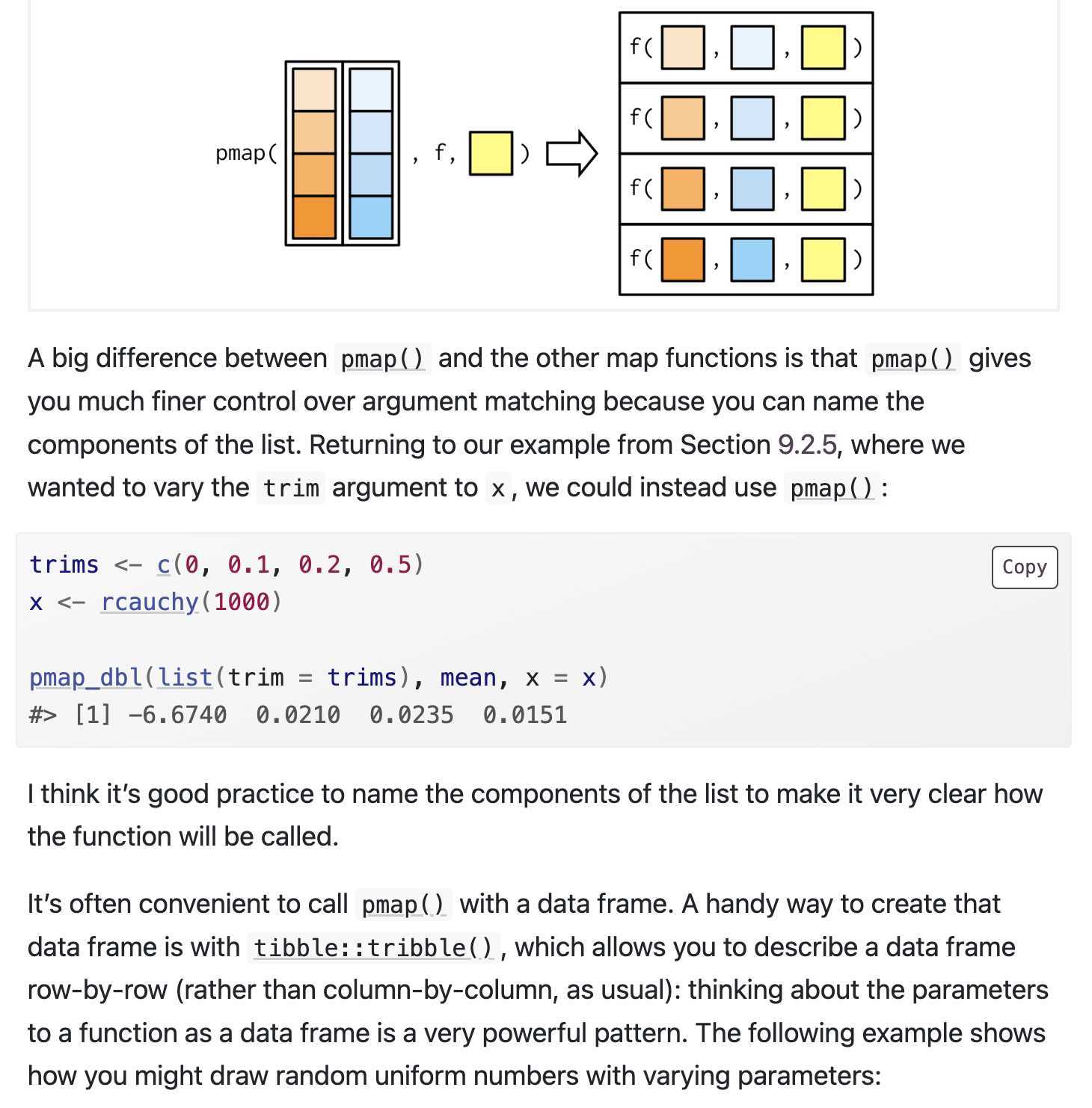
# Step 1
library(rmarkdown)
library(purrr)
CardsMaker2 <- function(User.ID, First, Name) {
render("CardsMaster3-Sp23.Rmd", params = list(User.ID=User.ID, fname=First, name=Name), output_file = paste0("cards3/",User.ID,".html", sep=""))
}
# Modify this to import the spreadsheet
Email.List <- read.csv("ClassRoster.csv")
# Select remote attendees and change variable names to reflect the proper ones in the call below.
Email.List.Use <- Email.List %>% filter(Role=="Student") %>% mutate(email = Email)
Email.List.Use %<>%
rowwise() %>%
mutate(Last = unlist(str_split(Name, ","))[1], First = unlist(str_split(Name, ","))[2]) %>%
data.frame()
Email.List.Use %>% select(Name, User.ID, First) %>% pmap(CardsMaker2)library(gmailr)
library(tidyverse)
library(magrittr)
use_secret_file("~/Client-Secret-RWALKER.json")
# Construct an email
send.IPmail.WU <- function(email, firstname, lastname, fstub) {
html_msg <-
gm_mime() %>%
gm_to(paste0(firstname," ",lastname," <",email,">")) %>%
gm_from("Robert W. Walker <rwalker@willamette.edu>") %>%
gm_subject(paste0("A Mid-Semester Function...")) %>%
gm_html_body(paste0("To: ", lastname,", ",firstname,", <hr /> <br>
Hello ",firstname,", <br> A wee gift in an .html card.<br> <br>
With my highest regards, <br> Robert W. Walker <br> <br>")) %>%
gm_attach_file(paste0("cards3/",fstub,".html", sep=""))
gm_send_message(html_msg)
return(list(Success=1, email=email, Message = html_msg))
}
# Modify this to import the spreadsheet
Email.List <- read.csv("ClassRoster.csv")
# Select role.
Email.List.Use <- Email.List %>% filter(Role=="Student") %>% mutate(email = Email)
Email.List.Use %<>%
rowwise() %>%
mutate(Last = unlist(str_split(Name, ","))[1], First = unlist(str_split(Name, ","))[2]) %>%
data.frame()
# A pedestrian use of map.
1:dim(Email.List.Use)[[1]] %>%
map(~ send.IPmail.WU(
email=Email.List.Use$email[.x],
firstname=Email.List.Use$First[.x],
lastname=Email.List.Use$Last[.x],
fstub=Email.List.Use$User.ID[.x])
)reduce familyScreen shot
tidyverseQuosures. The writeup
mySum <- function(dat, vec) {
vec <- enquo(vec)
result <- dat %>%
summarise(Mean = mean(!!vec, na.rm = TRUE), SD = sd(!!vec, na.rm = TRUE),
SE = sd(!!vec, na.rm = TRUE)/sqrt(length(!!vec)), P25 = quantile({
{
vec
}
}, probs = 0.25), P75 = quantile({
{
vec
}
}, probs = 0.75))
return(result)
}
mtcars %>%
mySum(., disp) Mean SD SE P25 P75
1 231 124 21.9 121 326Week 8 is open. What do we want to do?
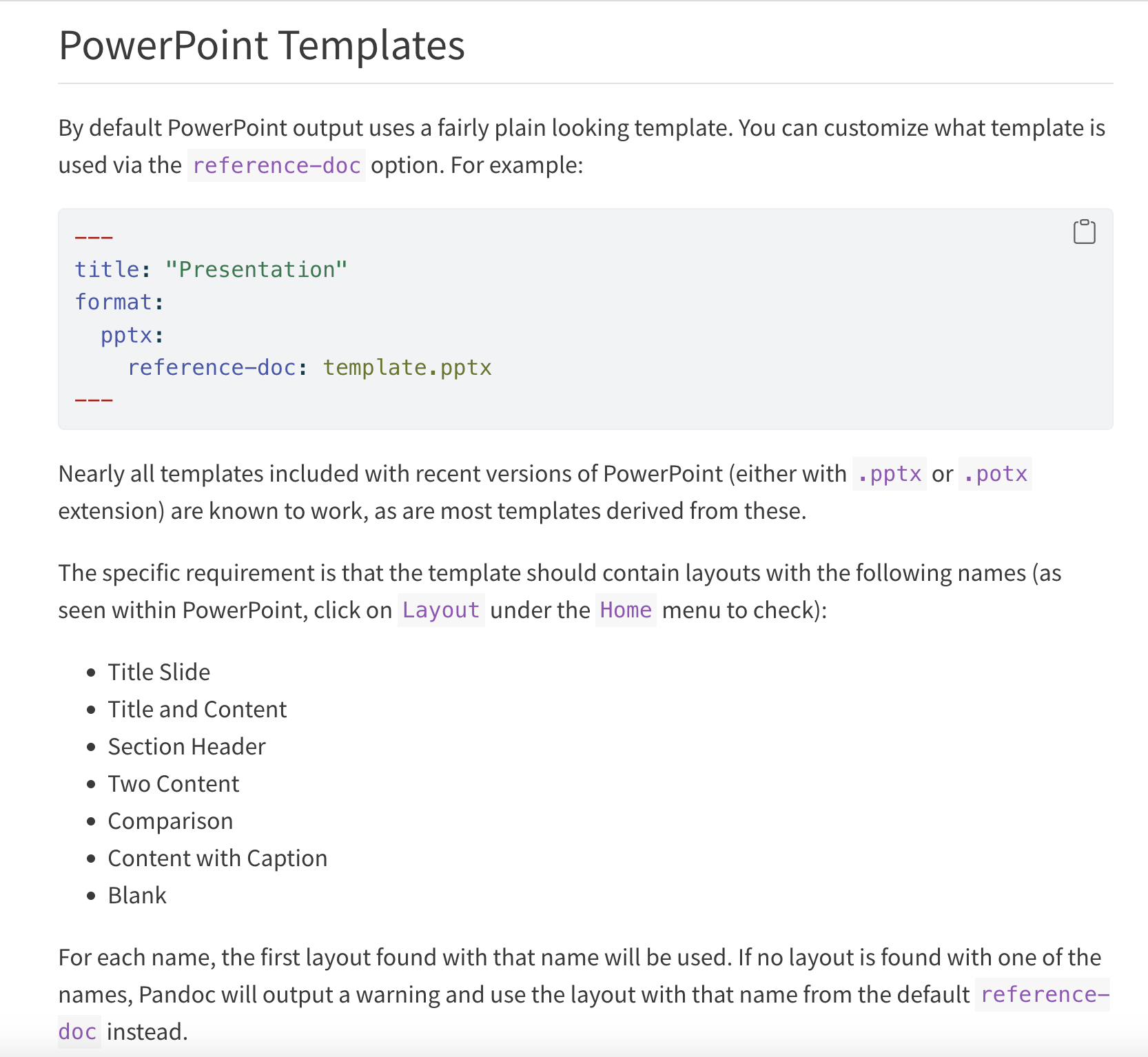
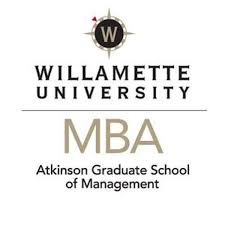
Communicating With Data: Week 7 (27 Feb 2023)