library(ggplot2)One can globally set the theme in an RMarkdown or Quarto Markdown document with theme_set(). If run at the console, every subsequent ggplot invocation will default to that theme. If set inside an R/Qmd file, then it will apply to everything in the file. First, let me load ggplot.
The cars data
I will use R’s internal cars dataset to illustrate.
?cars will detail the variables.
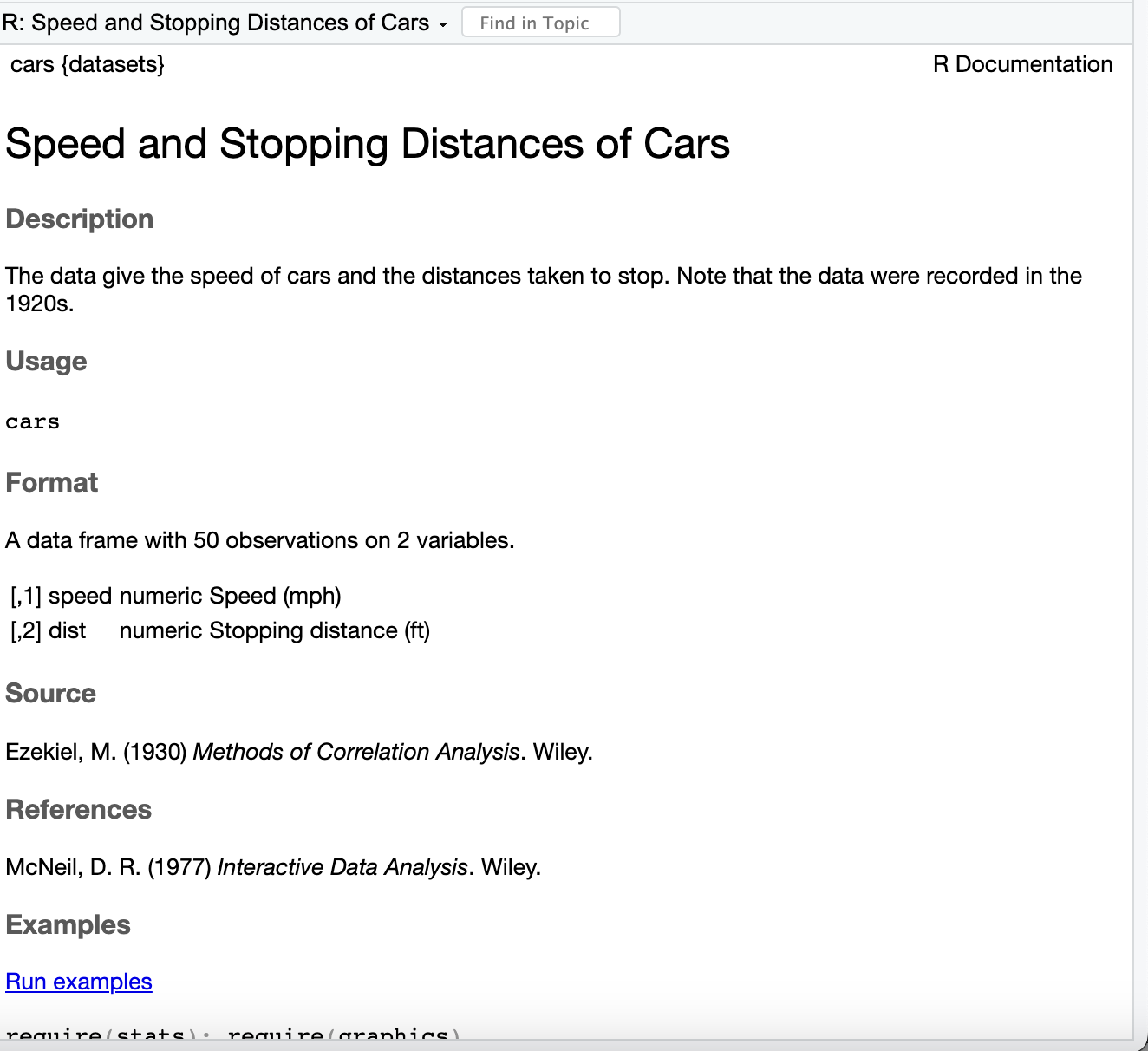
This is the data.
library(DT)
datatable(cars)A plot with defaults
ggplot(cars) + aes(x=speed, y=dist) + geom_point()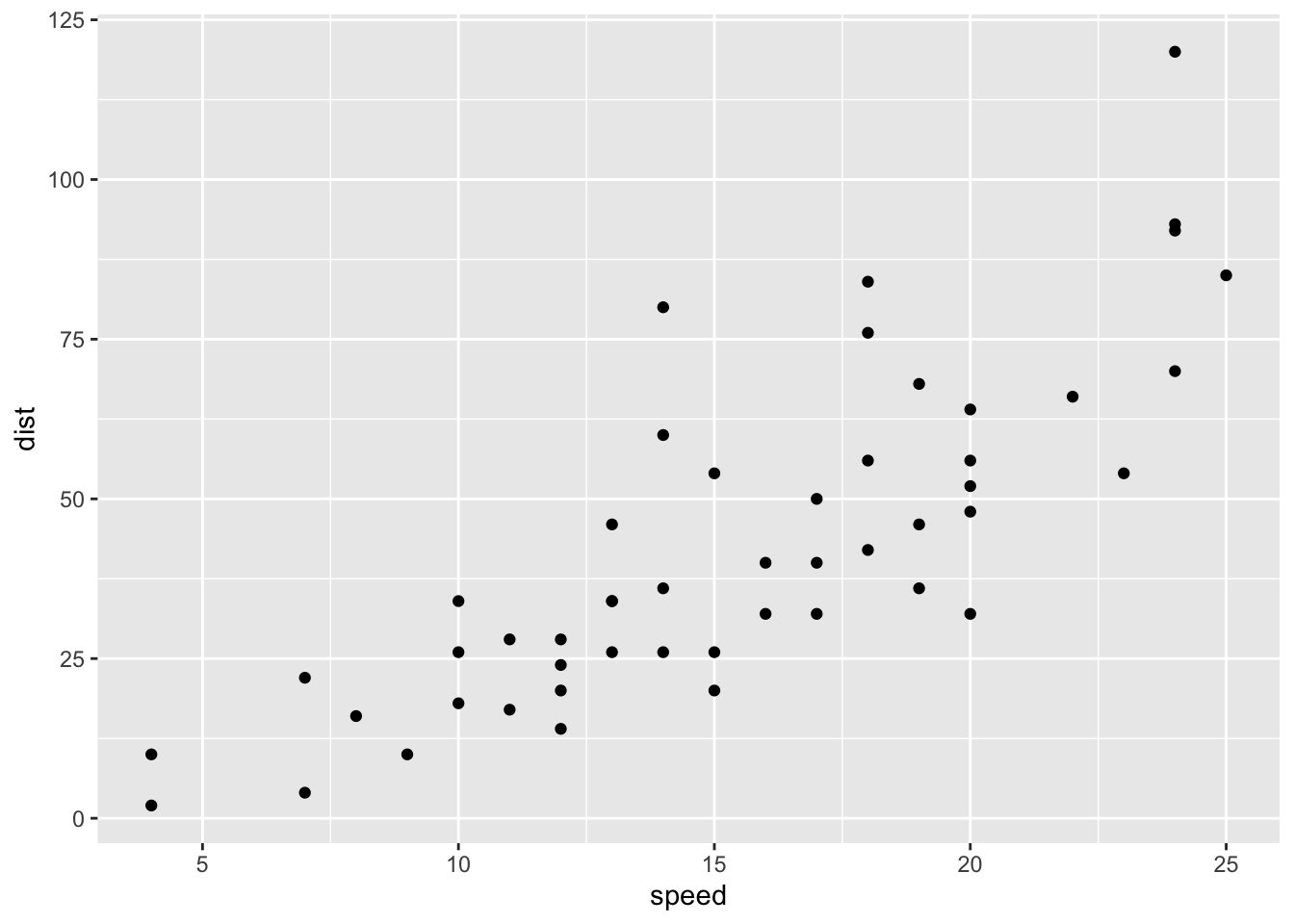
Setting a default theme
Let me set the theme for this to theme_minimal.
theme_set(theme_minimal())The Same Plot with a New Default Theme
ggplot(cars) + aes(x=speed, y=dist) + geom_point()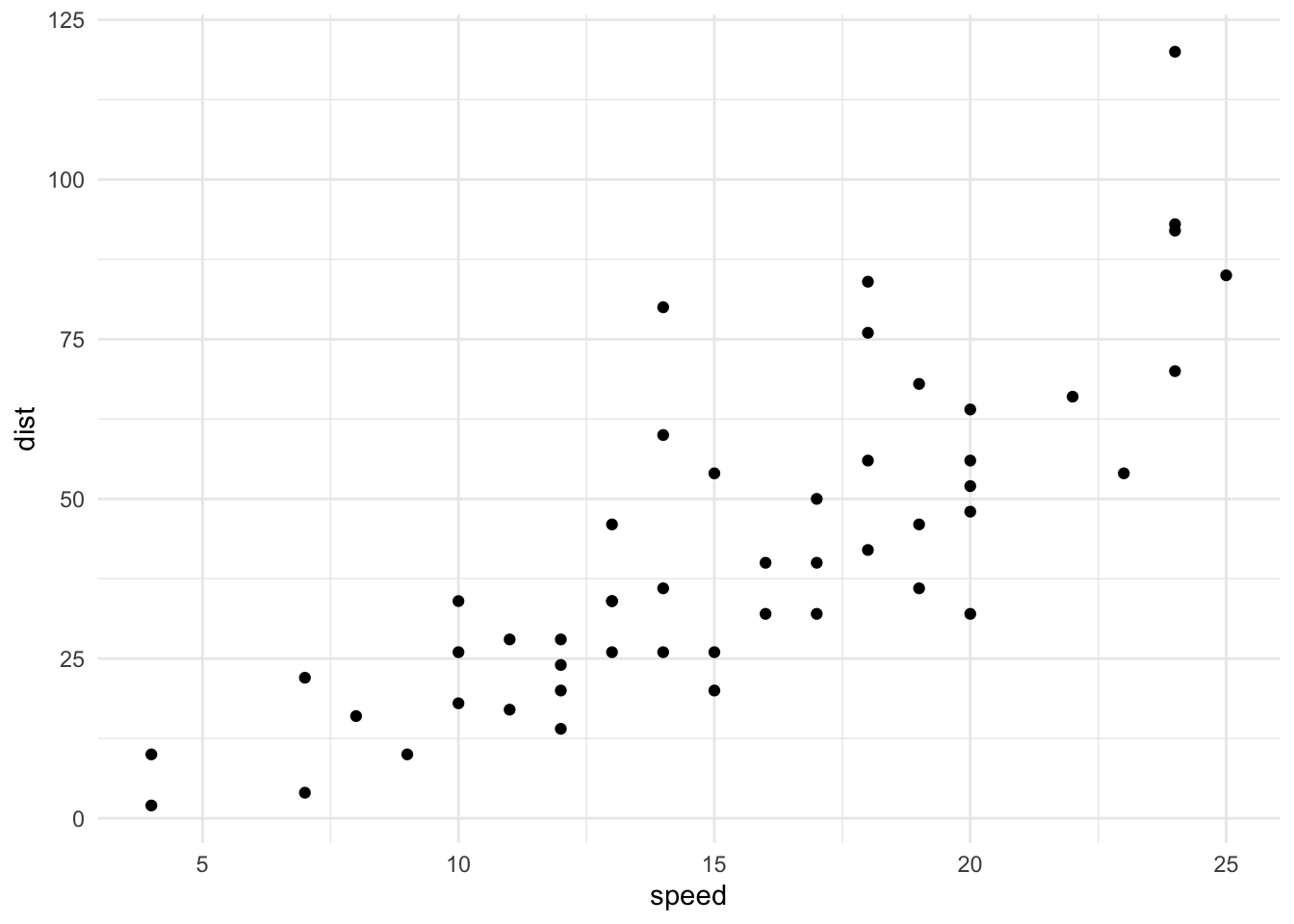
Implications
This is the primary way that one might brand the use of ggplot in documents. There is a common mantra that says, if you write the same code more than twice, it is probably best redone as a function. I have done this in a gist.
To be continued…