Code
library(tidyverse)
library(purrr)
# Create a set of filenames
fnames <- tibble(
filenames=unlist(
map(c(1:5),
~paste0("file",.x,".csv", sep="")
)))
fnamesCelebrating map
Robert W. Walker
February 5, 2023
I want to learn about map and begin to replace my use of apply for everything.
Goal: import a directory full of csv files.
Method. First, load purrr and the tidyverse and then create a tibble for the filenames because we are creating the example. map wants to output a list so I have to unlist it into the tibble.
Now I need to create some files in a given directory. I have created a directory called fakedata.
dir.create("fakedata")Now I want to write the data to the directory to conclude the reproducible example. In this case, there are five csv files.
walk(fnames$filenames,
~ write.csv(data.frame(x1=rnorm(10),x2=rnorm(10)), file = paste0("./fakedata/",.x, sep="")))That seems to work.
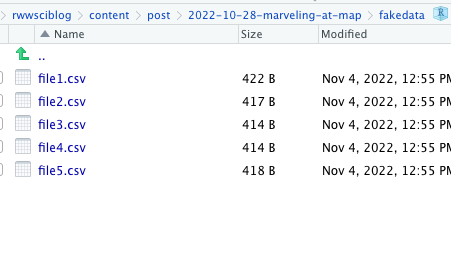
Though I already know the names of the files, in most cases, I would need to collect them. In this particular case, dir() will come in very handy.
[1] "file1.csv" "file2.csv" "file3.csv" "file4.csv" "file5.csv"Now let’s take those and load the files. We will combine read.csv with map to get a list containing all of the files.
[[1]]
X x1 x2
1 1 -1.38001285 -1.22636540
2 2 0.18200309 -0.47330201
3 3 0.38672920 0.32228012
4 4 1.59951536 0.17438280
5 5 0.04066402 -2.17050573
6 6 -0.25814383 0.35882778
7 7 -1.09942888 0.05209077
8 8 -0.96198031 -0.31535964
9 9 -0.71146188 -0.88743843
10 10 -0.90768963 -1.64463965
[[2]]
X x1 x2
1 1 -0.93160098 0.38577793
2 2 -1.11500843 -2.28599247
3 3 0.48695836 -0.38091065
4 4 0.43833164 1.94491090
5 5 1.38558361 0.29454227
6 6 -0.08697636 0.14269709
7 7 1.32351741 0.29570675
8 8 -0.51831633 -1.07216871
9 9 -0.51175809 0.01959317
10 10 0.89500573 -1.03716777
[[3]]
X x1 x2
1 1 -0.8834481 -0.25006254
2 2 1.0708784 -1.36573365
3 3 0.3286340 -0.10929292
4 4 1.2088226 -0.04355173
5 5 -0.5257318 -0.47974675
6 6 3.0484664 -0.32511134
7 7 -0.2252273 1.23925377
8 8 1.0458161 -1.18513179
9 9 0.3243315 1.44062060
10 10 0.8238747 -1.53231879
[[4]]
X x1 x2
1 1 0.8460534 0.08150364
2 2 -0.3220720 1.07239215
3 3 1.3478005 1.18462705
4 4 0.9222565 1.16223158
5 5 1.1380822 1.05890088
6 6 0.6123547 -1.46789361
7 7 -0.2974722 -0.37149873
8 8 1.0321546 0.15357759
9 9 -0.3445316 -0.95253704
10 10 -0.1112015 -0.64225964
[[5]]
X x1 x2
1 1 -1.15093999 0.54168693
2 2 0.35413293 -0.09396014
3 3 -1.26696402 0.25582265
4 4 0.06712394 1.23749986
5 5 0.53648590 0.37711498
6 6 -1.29457309 0.23440024
7 7 0.44966760 0.45751493
8 8 -0.42755728 0.89952539
9 9 -0.06584558 0.09520603
10 10 -0.50046918 -0.16258746Let me stick the filenames on the list elements. This allows any individual one to be addressed in a relatively intuitive way. I show an example by calculating the mean of x1 in the third dataset.
$file1.csv
X x1 x2
1 1 -1.38001285 -1.22636540
2 2 0.18200309 -0.47330201
3 3 0.38672920 0.32228012
4 4 1.59951536 0.17438280
5 5 0.04066402 -2.17050573
6 6 -0.25814383 0.35882778
7 7 -1.09942888 0.05209077
8 8 -0.96198031 -0.31535964
9 9 -0.71146188 -0.88743843
10 10 -0.90768963 -1.64463965
$file2.csv
X x1 x2
1 1 -0.93160098 0.38577793
2 2 -1.11500843 -2.28599247
3 3 0.48695836 -0.38091065
4 4 0.43833164 1.94491090
5 5 1.38558361 0.29454227
6 6 -0.08697636 0.14269709
7 7 1.32351741 0.29570675
8 8 -0.51831633 -1.07216871
9 9 -0.51175809 0.01959317
10 10 0.89500573 -1.03716777
$file3.csv
X x1 x2
1 1 -0.8834481 -0.25006254
2 2 1.0708784 -1.36573365
3 3 0.3286340 -0.10929292
4 4 1.2088226 -0.04355173
5 5 -0.5257318 -0.47974675
6 6 3.0484664 -0.32511134
7 7 -0.2252273 1.23925377
8 8 1.0458161 -1.18513179
9 9 0.3243315 1.44062060
10 10 0.8238747 -1.53231879
$file4.csv
X x1 x2
1 1 0.8460534 0.08150364
2 2 -0.3220720 1.07239215
3 3 1.3478005 1.18462705
4 4 0.9222565 1.16223158
5 5 1.1380822 1.05890088
6 6 0.6123547 -1.46789361
7 7 -0.2974722 -0.37149873
8 8 1.0321546 0.15357759
9 9 -0.3445316 -0.95253704
10 10 -0.1112015 -0.64225964
$file5.csv
X x1 x2
1 1 -1.15093999 0.54168693
2 2 0.35413293 -0.09396014
3 3 -1.26696402 0.25582265
4 4 0.06712394 1.23749986
5 5 0.53648590 0.37711498
6 6 -1.29457309 0.23440024
7 7 0.44966760 0.45751493
8 8 -0.42755728 0.89952539
9 9 -0.06584558 0.09520603
10 10 -0.50046918 -0.16258746[1] 0.6216417If every spreadsheet happened to be the same, as these are, then we could also stack them. There is a danger to the renaming because of the way it works with unlist. Sticking with the original file, they are straightforward to stack using map_dfr()