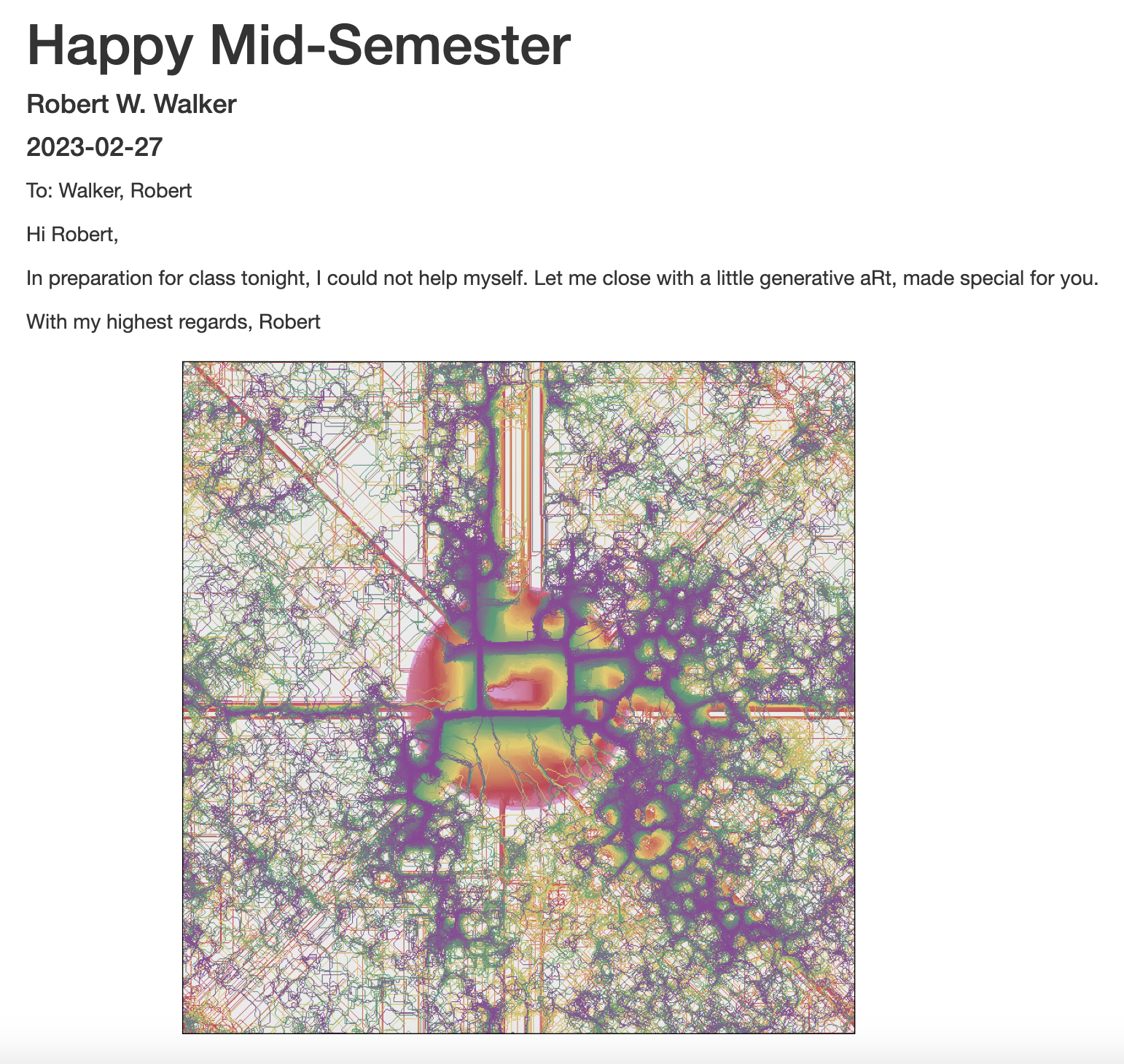# Step 1
library(tidyverse)
library(rmarkdown)
library(purrr)
# Create a function with three inputs: User.ID, First, and Name
CardsMaker2 <- function(User.ID, First, Name) {
render("img/CardsMaster3-Sp23.Rmd", params = list(User.ID=User.ID, fname=First, name=Name), output_file = paste0("cards3/",User.ID,".html", sep=""))
}Sending an Email to the Class
I want to send an email to my class.
- I could use the LMS.
- I can use
gmailr.
The gmailr package
The key command to get started is authorization.
gmailr::gm_authNow I need to set up a function to write the emails. I have a basic .Rmd template file CardsMaster3-Sp23.Rmd
We have a markdown file. It looks like this.
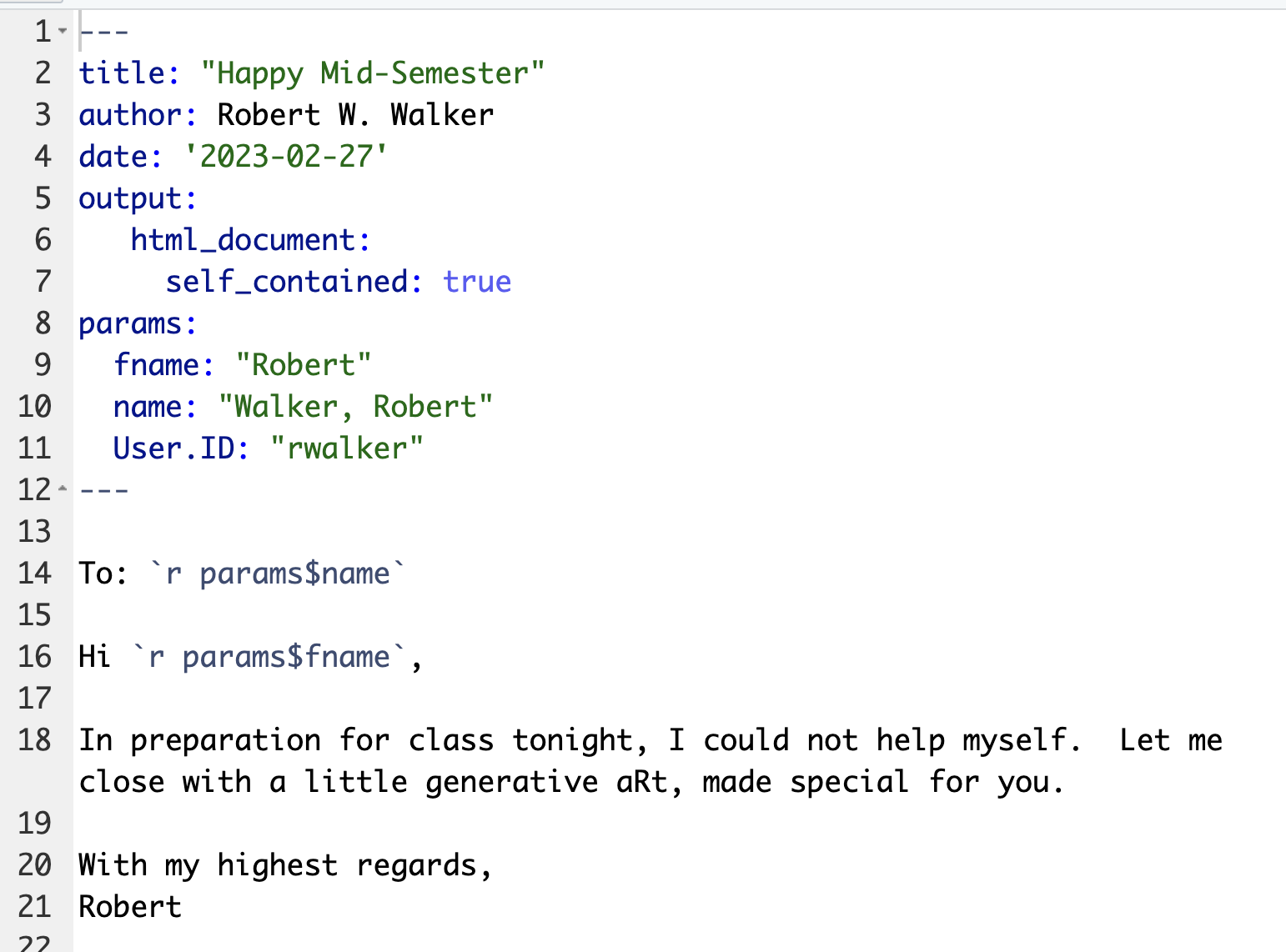
From there on in the file is a piece of generative art. The key to parameterized markdown is the params. There are three here, the first name – fname – the name – Last, First – and the User.ID to deploy in constructing the email address. The email will begin with a to: line with the full name. Then a Hi first name. Then the text of the email including the generative art.
To make this work, I need a roster.
# Modify this to import the spreadsheet
Email.List <- read.csv("ClassRoster.csv")Take the email list, select the students, and yield a data.frame.
# Select students
Email.List.Use <- Email.List %>%
filter(Role=="Student") %>%
mutate(email = Email)
# Use rowwise and then split up the names into a First name
Email.List.Use %<>%
rowwise() %>%
mutate(Last = unlist(str_split(Name, ","))[1], First = unlist(str_split(Name, ","))[2]) %>%
data.frame()Use pmap to generate the emails.
Email.List.Use <- data.frame(First="Robert",Last="Walker", Name="Walker, Robert", email="rwalker@willamette.edu", User.ID="rwalker", fstub="rwalker")
Email.List.Use %>% select(Name, User.ID, First) %>% pmap(CardsMaker2)Step 2: Send the Emails using gmailr
I want a function to create a send the emails. The inputs need to be an email address, a first name, a last name, and a file stub for the .html email file.
library(gmailr)
library(tidyverse)
library(magrittr)
# use_secret_file("~/Client-Secret-RWALKER.json")
send.IPmail.WU <- function(email, firstname, lastname, fstub) {
html_msg <-
gm_mime() %>%
gm_to(paste0(firstname," ",lastname," <",email,">")) %>%
gm_from("Robert W. Walker <rwalker@willamette.edu>") %>%
gm_subject(paste0("A Mid-Semester Function...")) %>%
gm_html_body(paste0("To: ", lastname,", ",firstname,", <hr /> <br>
Hello ",firstname,", <br> A wee gift in an .html card.<br> <br>
With my highest regards, <br> Robert W. Walker <br> <br>")) %>%
gm_attach_file(paste0("./img/cards3/",fstub,".html", sep=""))
gm_send_message(html_msg)
return(list(Success=1, email=email, Message = html_msg))
}map for sending the emails to each address
My final step is to use map on the collection of email addresses. I run through the rows of the dataset and feed it the three values in each iteration.
gm_auth_configure(path="~/client-secret-RWALKER.json")
# A pedestrian use of map.
1:dim(Email.List.Use)[[1]] %>%
map(~ send.IPmail.WU(email=Email.List.Use$email[.x],
firstname=Email.List.Use$First[.x],
lastname=Email.List.Use$Last[.x],
fstub=Email.List.Use$User.ID[.x])
)