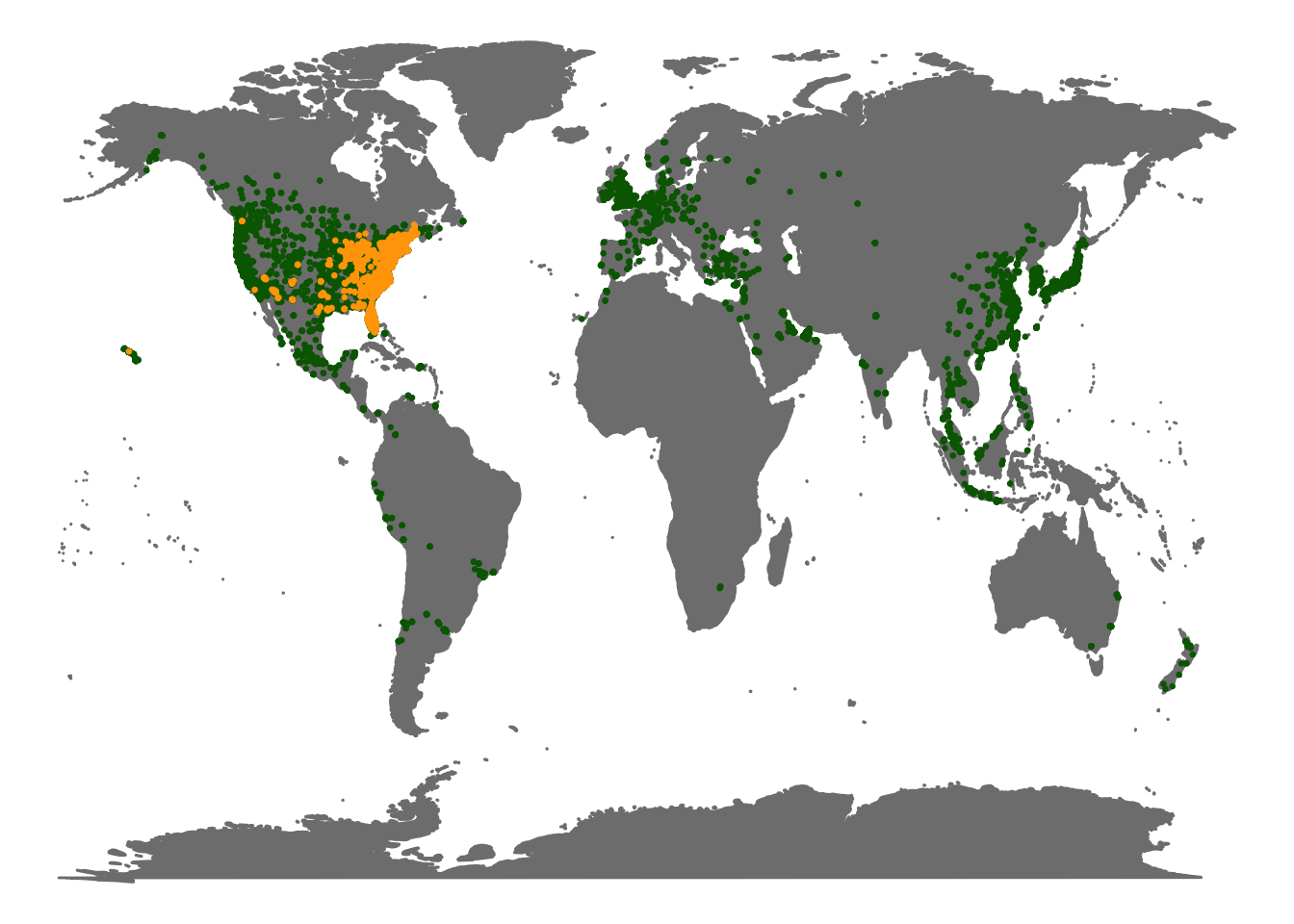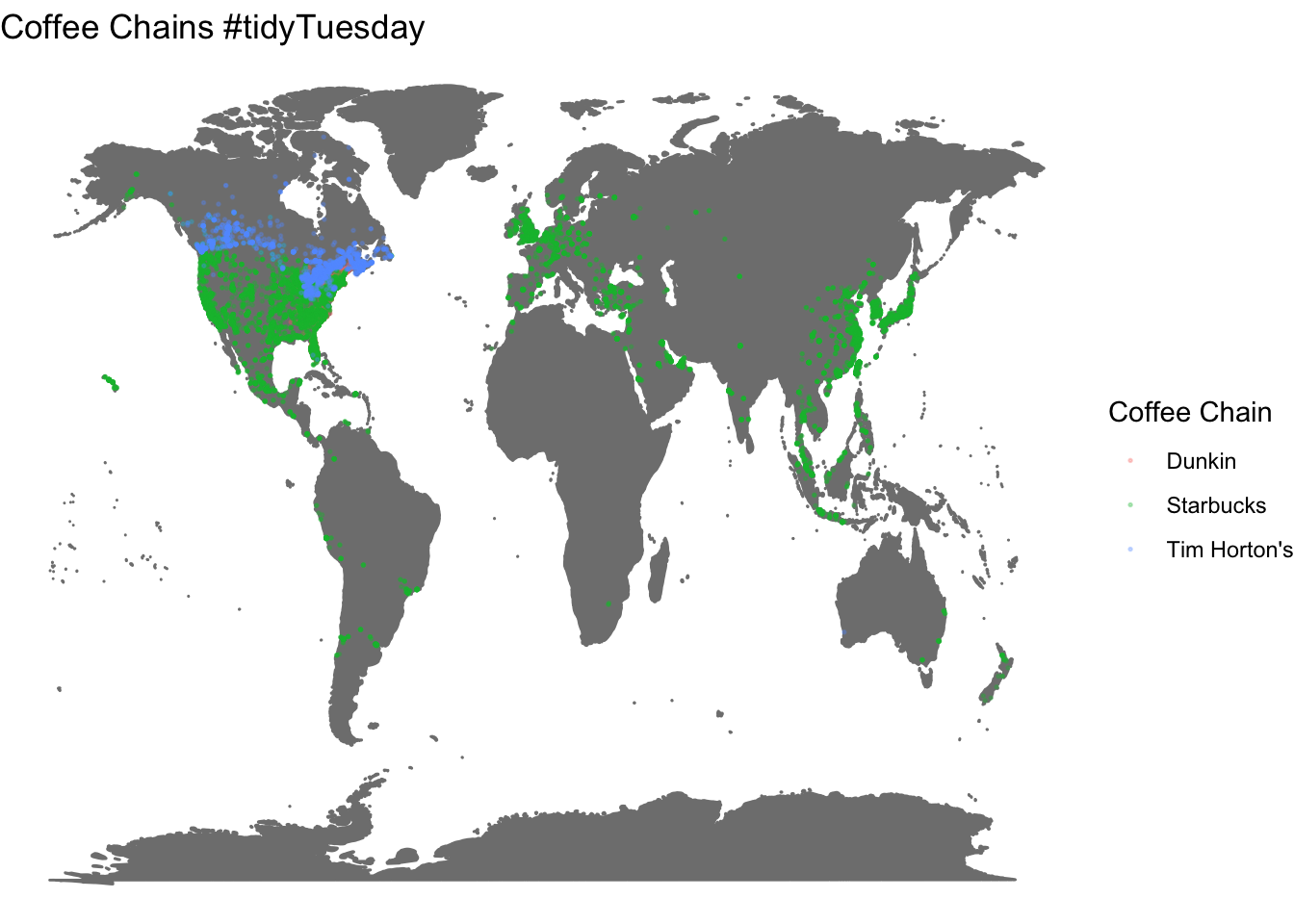Cheng, Joe, Bhaskar Karambelkar, and Yihui Xie. 2022.
Leaflet: Create Interactive Web Maps with the JavaScript Leaflet Library.
https://rstudio.github.io/leaflet/.
Clarke, Erik, Scott Sherrill-Mix, and Charlotte Dawson. 2022.
Ggbeeswarm: Categorical Scatter (Violin Point) Plots.
https://github.com/eclarke/ggbeeswarm.
Firke, Sam. 2023.
Janitor: Simple Tools for Examining and Cleaning Dirty Data.
https://CRAN.R-project.org/package=janitor.
Hafen, Ryan. 2020.
Geofacet: Ggplot2 Faceting Utilities for Geographical Data.
https://github.com/hafen/geofacet.
Kahle, David, and Hadley Wickham. 2013.
“Ggmap: Spatial Visualization with Ggplot2.” The R Journal 5 (1): 144–61.
https://journal.r-project.org/archive/2013-1/kahle-wickham.pdf.
Kahle, David, Hadley Wickham, and Scott Jackson. 2022.
Ggmap: Spatial Visualization with Ggplot2.
https://github.com/dkahle/ggmap.
Müller, Kirill, and Hadley Wickham. 2022.
Tibble: Simple Data Frames.
https://CRAN.R-project.org/package=tibble.
Slowikowski, Kamil. 2023.
Ggrepel: Automatically Position Non-Overlapping Text Labels with Ggplot2.
https://github.com/slowkow/ggrepel.
Waring, Elin, Michael Quinn, Amelia McNamara, Eduardo Arino de la Rubia, Hao Zhu, and Shannon Ellis. 2022.
Skimr: Compact and Flexible Summaries of Data.
https://CRAN.R-project.org/package=skimr.
Wickham, Hadley. 2016.
Ggplot2: Elegant Graphics for Data Analysis. Springer-Verlag New York.
https://ggplot2.tidyverse.org.
———. 2022a.
Stringr: Simple, Consistent Wrappers for Common String Operations.
https://CRAN.R-project.org/package=stringr.
———. 2022b.
Tidyverse: Easily Install and Load the Tidyverse.
https://CRAN.R-project.org/package=tidyverse.
———. 2023.
Forcats: Tools for Working with Categorical Variables (Factors).
https://CRAN.R-project.org/package=forcats.
Wickham, Hadley, Mara Averick, Jennifer Bryan, Winston Chang, Lucy D’Agostino McGowan, Romain François, Garrett Grolemund, et al. 2019.
“Welcome to the tidyverse.” Journal of Open Source Software 4 (43): 1686.
https://doi.org/10.21105/joss.01686.
Wickham, Hadley, and Jennifer Bryan. 2022.
Readxl: Read Excel Files.
https://CRAN.R-project.org/package=readxl.
Wickham, Hadley, Winston Chang, Lionel Henry, Thomas Lin Pedersen, Kohske Takahashi, Claus Wilke, Kara Woo, Hiroaki Yutani, and Dewey Dunnington. 2022.
Ggplot2: Create Elegant Data Visualisations Using the Grammar of Graphics.
https://CRAN.R-project.org/package=ggplot2.
Wickham, Hadley, Romain François, Lionel Henry, Kirill Müller, and Davis Vaughan. 2023.
Dplyr: A Grammar of Data Manipulation.
https://CRAN.R-project.org/package=dplyr.
Wickham, Hadley, and Lionel Henry. 2023.
Purrr: Functional Programming Tools.
https://CRAN.R-project.org/package=purrr.
Wickham, Hadley, Jim Hester, and Jennifer Bryan. 2022.
Readr: Read Rectangular Text Data.
https://CRAN.R-project.org/package=readr.
Wickham, Hadley, Davis Vaughan, and Maximilian Girlich. 2023.
Tidyr: Tidy Messy Data.
https://CRAN.R-project.org/package=tidyr.
Xie, Yihui, Joe Cheng, and Xianying Tan. 2023.
DT: A Wrapper of the JavaScript Library DataTables.
https://github.com/rstudio/DT.