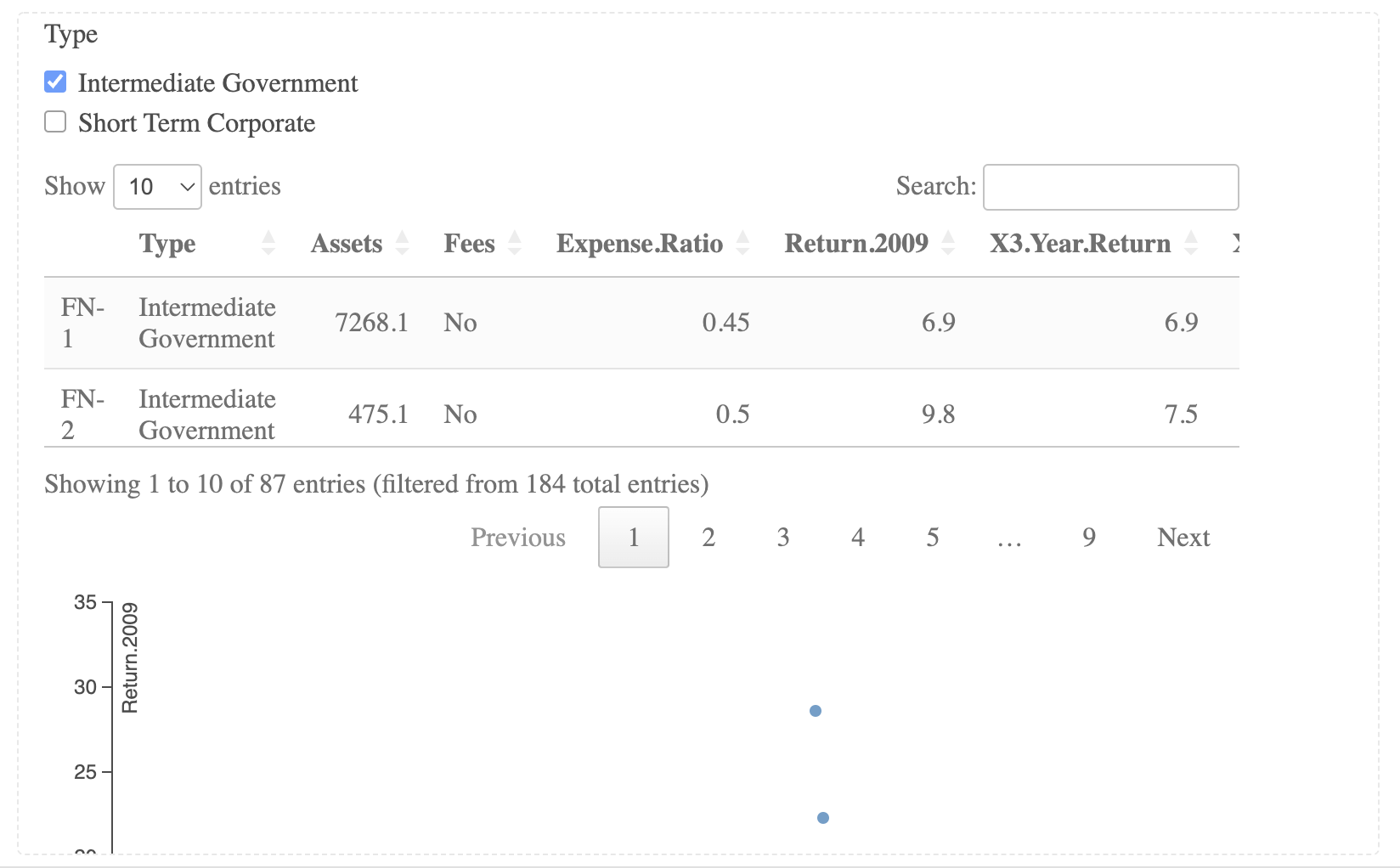Arnold, Jeffrey B. 2021.
Ggthemes: Extra Themes, Scales and Geoms for Ggplot2.
https://github.com/jrnold/ggthemes.
Bache, Stefan Milton, and Hadley Wickham. 2022.
Magrittr: A Forward-Pipe Operator for r.
https://CRAN.R-project.org/package=magrittr.
Cheng, Joe. 2023. D3scatter: Demo of D3 Scatter Plot; Testbed for Crosstalk Library.
Cheng, Joe, and Carson Sievert. 2021.
Crosstalk: Inter-Widget Interactivity for HTML Widgets.
https://rstudio.github.io/crosstalk/.
Dancho, Matt, and Davis Vaughan. 2022.
Tidyquant: Tidy Quantitative Financial Analysis.
https://github.com/business-science/tidyquant.
Gohel, David, and Panagiotis Skintzos. 2023.
Ggiraph: Make Ggplot2 Graphics Interactive.
https://davidgohel.github.io/ggiraph/.
Grolemund, Garrett, and Hadley Wickham. 2011.
“Dates and Times Made Easy with lubridate.” Journal of Statistical Software 40 (3): 1–25.
https://www.jstatsoft.org/v40/i03/.
Müller, Kirill, and Hadley Wickham. 2022.
Tibble: Simple Data Frames.
https://CRAN.R-project.org/package=tibble.
Pedersen, Thomas Lin. 2022.
Patchwork: The Composer of Plots.
https://CRAN.R-project.org/package=patchwork.
Ryan, Jeffrey A., and Joshua M. Ulrich. 2022a.
Quantmod: Quantitative Financial Modelling Framework.
https://CRAN.R-project.org/package=quantmod.
———. 2022b.
Xts: eXtensible Time Series.
https://github.com/joshuaulrich/xts.
Sievert, Carson. 2020.
Interactive Web-Based Data Visualization with r, Plotly, and Shiny. Chapman; Hall/CRC.
https://plotly-r.com.
Sievert, Carson, Chris Parmer, Toby Hocking, Scott Chamberlain, Karthik Ram, Marianne Corvellec, and Pedro Despouy. 2022.
Plotly: Create Interactive Web Graphics via Plotly.js.
https://CRAN.R-project.org/package=plotly.
Slowikowski, Kamil. 2023.
Ggrepel: Automatically Position Non-Overlapping Text Labels with Ggplot2.
https://github.com/slowkow/ggrepel.
Spinu, Vitalie, Garrett Grolemund, and Hadley Wickham. 2023.
Lubridate: Make Dealing with Dates a Little Easier.
https://CRAN.R-project.org/package=lubridate.
Ulrich, Joshua. 2021.
TTR: Technical Trading Rules.
https://github.com/joshuaulrich/TTR.
Wickham, Hadley. 2016.
Ggplot2: Elegant Graphics for Data Analysis. Springer-Verlag New York.
https://ggplot2.tidyverse.org.
———. 2022a.
Stringr: Simple, Consistent Wrappers for Common String Operations.
https://CRAN.R-project.org/package=stringr.
———. 2022b.
Tidyverse: Easily Install and Load the Tidyverse.
https://CRAN.R-project.org/package=tidyverse.
———. 2023.
Forcats: Tools for Working with Categorical Variables (Factors).
https://CRAN.R-project.org/package=forcats.
Wickham, Hadley, Mara Averick, Jennifer Bryan, Winston Chang, Lucy D’Agostino McGowan, Romain François, Garrett Grolemund, et al. 2019.
“Welcome to the tidyverse.” Journal of Open Source Software 4 (43): 1686.
https://doi.org/10.21105/joss.01686.
Wickham, Hadley, Winston Chang, Lionel Henry, Thomas Lin Pedersen, Kohske Takahashi, Claus Wilke, Kara Woo, Hiroaki Yutani, and Dewey Dunnington. 2022.
Ggplot2: Create Elegant Data Visualisations Using the Grammar of Graphics.
https://CRAN.R-project.org/package=ggplot2.
Wickham, Hadley, Romain François, Lionel Henry, Kirill Müller, and Davis Vaughan. 2023.
Dplyr: A Grammar of Data Manipulation.
https://CRAN.R-project.org/package=dplyr.
Wickham, Hadley, and Lionel Henry. 2023.
Purrr: Functional Programming Tools.
https://CRAN.R-project.org/package=purrr.
Wickham, Hadley, Jim Hester, and Jennifer Bryan. 2022.
Readr: Read Rectangular Text Data.
https://CRAN.R-project.org/package=readr.
Wickham, Hadley, Davis Vaughan, and Maximilian Girlich. 2023.
Tidyr: Tidy Messy Data.
https://CRAN.R-project.org/package=tidyr.
Xie, Yihui, Joe Cheng, and Xianying Tan. 2023.
DT: A Wrapper of the JavaScript Library DataTables.
https://github.com/rstudio/DT.
Zeileis, Achim, and Gabor Grothendieck. 2005.
“Zoo: S3 Infrastructure for Regular and Irregular Time Series.” Journal of Statistical Software 14 (6): 1–27.
https://doi.org/10.18637/jss.v014.i06.
Zeileis, Achim, Gabor Grothendieck, and Jeffrey A. Ryan. 2022.
Zoo: S3 Infrastructure for Regular and Irregular Time Series (z’s Ordered Observations).
https://zoo.R-Forge.R-project.org/.